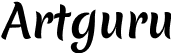Who doesn’t love snapping pictures or exploring various effects to tune up your photo? Nowadays, transforming photo to sketch is one of the most popular effects for unleashing creativity in digital art. This is why, choosing the best software to convert pic to drawing is quite a challenge.
You will need to conduct a thorough investigation into which application can produce the best drawings. This step is very significant as you have to ensure that the platform’s functionality provides sketches similar to your preferences, including adjusting the sketches’ color, textures, and brightness.
If you want to save time on investigating which platform to use, read the following post! We have summarized 6 best platforms that can produce high-quality outcome.
1. Befunky

Platform: Web, Android, iOS
Befunky, a popular online photo editing platform, is designed to transform digital photographs into sketches. This involves advanced image processing techniques to simulate the artistic style of a hand-drawn sketch like Graphic Novel, Inkify, Pen Art, Cross Hand, Sketcher, and Ink Wash. Users may have the ability to adjust various parameters to customize the sketch effect, such as line intensity, shading, and other artistic elements.
Pros:
- Numerous artistic style
- Various customization options
- No sign-up is required
- Fast conversion
Cons:
- Its customization options may be too complicated for some users
- May contain a watermark for the free version
Pricing:
- $5.99 per month (billed annually)
- $11.99 per month (billed monthly)
2. Fotor

Platform: Web
Fotor is a well-known platform for picture editing tools that comes with a lot of effects. Even though it did not have a proper sketch effect back in the day, it now has a specially provided sketches category that has six effects in total, i.e. Drawing, Pencil Drawing, Ink Art, Artist Sketch, Sketch 1, and Sketch 2.
Pros:
- Many choices of sketching styles
- Support before and after picture comparison
- Supports free download of up to 720x455px images with a watermark
Cons:
- Generation time is slightly longer than others, it might take more than ten seconds.
- Paid plan for watermark-free or HD images
- May contain some ads
Pricing:
- Monthly Plan: $7.19/month (billed monthly)
- Yearly Plan: $2.66/month (billed annually)
3. Cartoonize.net

Platform: Web
Cartoonize, which is now called Colorcinch, is a versatile tool that blends creativity and flexibility with ease. This user-friendly platform is featured with the solution for cartooning photos, and/or experimenting with various editing options in seconds, including convert pic to drawings. Currently, it is equipped with Standard Photo Editor, which is also the feature to transform your pic, as well as Avatat Maker.
Pros:
- No sign up required
- Many customization options are available, from Filter, Effects, Mask, etc
- Efficient Cartoonizer
- Connected with Google Drive
Cons:
- Subscription needed for most effects
Pricing:
- Monthly Plan: $8.99/month
- Yearly Plan: $59.88/year
4. PhotoDirector
Developed by Cyberlink, PhotoDirector is one of the best photo editing applications that has been downloaded by more than 50 million users with over 900 hundred reviews in Play Store alone. This application produces popular painting-style photos, as well as gorgeous sketch templates.
Pros:
- Equipped with RGB and HSL adjuster
- Integrated with various social media
Cons:
- Only available in the application version
- Paid service
Pricing:
- PhotoDirector: $39.99 per year
- DirectorSuite: $99.99 per year
5. Vance

Platform: Web
Due to its fast generation process and high-quality output, Vance has been used by over 1 million users worldwide. This AI-powered tool claims to have the ability to convert photos to drawings online in only five seconds. Whether you want to convert your photo into sketches, stencils, or anime portraits, Vance can cover it.
Pros:
- Supports 3 different photo formats: jpg. png. jpeg.
- 3 free credits for new users
- Support batch processing
Cons:
- Only 1 sketch style, more suitable for portraits
- One photo takes 2 credits
Pricing:
- 100 credits for $4.95
- 200 credits for $7.95
- 500 credits for $12.95
- 1000 credits for $17.95
6. PhotoFunia

Platform: Web
Known for its wide range of effects, PhotoFunia offers more than 15 categories of photo effects, with over 600 sub-effects. For Sketch effect categories, it has 6 effects in total, i.e. Basic Sketch, Sketch Practicing, Painting and Sketches, Traveller’s Sketch, Pencil Drawing, Coloured Sketch, Finishing Touches, and Caricature. Among these effects, it also offers video and HD editing.
Pros:
- Free without watermark
- Background color customization for certain effects
- Support regular and small-size download
Cons:
- The user interface may be too simple; doesn’t look very interesting
- Contain many ads
Pricing:
- Free
Conclusion
Every tool we look at has something special to offer, from Befunky’s numerous artistic style to Fotor’s before and after comparison to Vance’s batch processing. Their intuitive interfaces and cutting-edge AI algorithms democratize the craft of sketching and are available for all users, without differentiating their artistic level; its technologies’ integration of AI technology streamlines the creative process and creates new avenues for creative and artistic expression.
Now, it’s your turn to choose one of these picture to sketcher converters, and share your favorite with your surroundings!