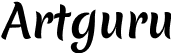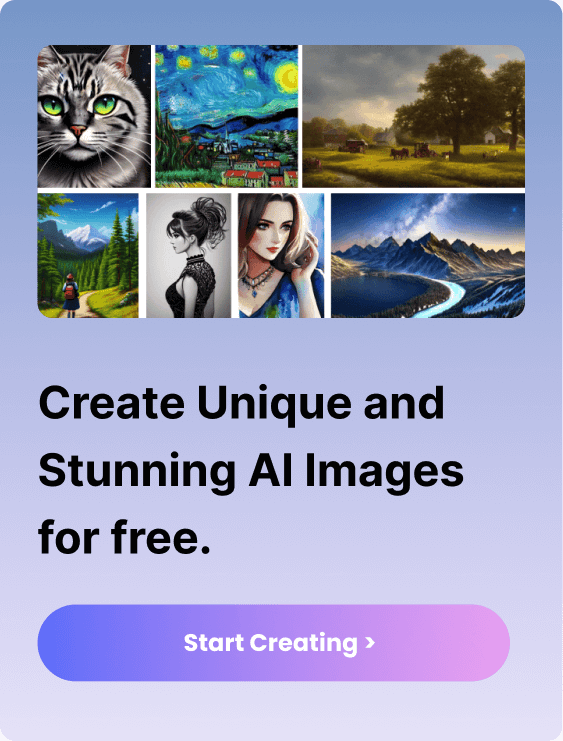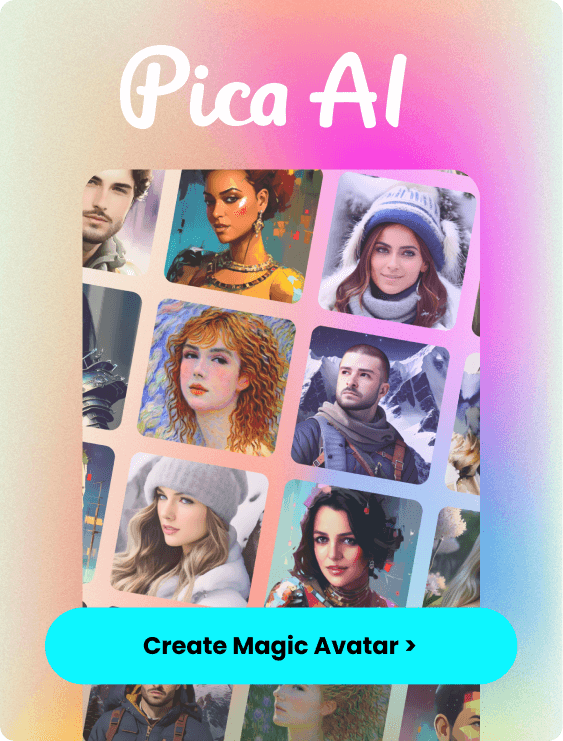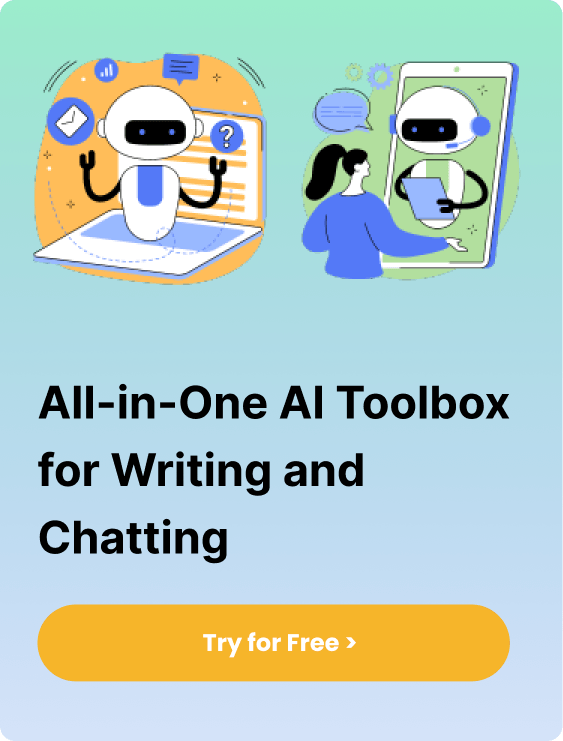For those of you who are very fond of the exciting world of online face-swapping, the name Remarker AI may sound familiar to you. This face-swapping platform AI indeed is known for its hassle-free interface and beginner-friendly approach. With features catering to individual, multiple-face, and video face-swapping, Remarker AI offers ready-to-use templates in categories like Christmas, Film, Yearbook, Business, Art, and ID photo. However, instead of its promise to provide a free tool, some features like video face-swap and batch face-swap may require additional credits as a VIP member. Therefore, some free alternatives are worth considering.
Here, we’ll delve into five top alternatives to Remarker AI’s face swap feature.
Alternative 1. Pica AI Face Swapper

Pica AI is people’s ultimate destination for flawless face swapping, rivaling the capabilities of Remarker AI. With a robust suite of face-swapping features encompassing individual, multiple, and video options Pica AI shines with its unique advantage: the ability for users to upload their own face-swapping templates. While Remarker AI restricts users to predefined templates, Pica AI grants the freedom to personalize swaps with user-provided templates.
Moreover, Pica AI offers a generous daily allowance of 10 free credits, allowing for daily usage without charge, even if it’s just for a handful of face swaps. To top it off, the convenience of a user-friendly iOS app ensures seamless face transformations on the fly.
Once you’re using this platform, there are still various other features to enjoy other than face-swapping. This includes image generators like AI headshots, AI image generators, AI art generators, and AI avatar generators; as well as other features like AI video generators, photo enhancers, and background removers.
Pica AI is an all-in-one generator tool, offering a wide range of functionalities to users. Here’s how to utilize its face-swap feature:
Step 1: Upload Photo of Your Face
Step 2: Select the template or upload your template

Step 3: Tap on the “Generate” button and download your photo.

Alternative 2. Face Swapper AI

Next, let’s discuss Face Swapper AI. Unlike Remaker AI or Pica AI, which offer a variety of features for face swapping, Face Swapper AI focuses primarily on individual face swapping and animated face swapping. Its animated face swap feature is commonly used to swap faces in GIF images. Additionally, users have the option to upload their own templates, as the platform does not provide many pre-made templates.
Claiming to complete face swaps in just 1 minute, Face Swapper AI offers 6 free credits daily. For users seeking an ad-free experience and more credits, there are several subscription plans available, starting from $6.9 per month.
It’s important to note that Face Swapper AI is only accessible online. On its website, users can also access other services such as Magicly Avatar, which generates avatar images from photos, and Face Cutter, which allows users to crop faces from photos.
Here’s how to utilize its face-swap feature:
Step 1: Upload Your Photo

Step 2: Select and confirm the face uploaded.
Step 3: Choose or upload your desired template image.

Step 4: Tap on the blue “Swap Face Now” button and wait for the result.
Alternative 3. Reface AI

Reface AI, also known as Unboring, is a popular option among face-swapping enthusiasts. This platform claims to generate humorous photos and videos instantly with just a single click, although this may be an exaggeration. Unlike some other platforms, Reface AI does not provide pre-made templates. Instead, users must upload their own template images. This means users need to upload one photo of their face and another as the template for the swap face. Consequently, swapping faces on Reface AI typically requires at least three clicks.
By the way, Reface AI offers only single and multiple face-swap features. To access its services, users must sign in using either Google or Facebook. Once logged in, the basic features are available for free, albeit with limitations. However, Reface AI also offers three subscription plans: Basic, Premium, and Unlimited Premium, with the cheapest starting from $5.99 per month.
Furthermore, Reface AI is an all-in-one AI-powered tool. Other than face-swapping, it also provides services like Image and Video Restyle, which can add a wide range of effects to an image or video, and Video Generation, which can transform any photo into animated videos.
Here’s how to utilize its face-swap feature:
Step 1: Click on the yellow “Upload Content” button, and upload your template image
Step 2: Upload the photo of your face

Step 3: Sign in to your account
Step 4: Tap on the yellow “Swap Face” button and you’re all set!
Alternative 4. BasedLabs.ai | Face Swap

Like Reface AI, BasedLabs.ai also promises to generate entertaining viral content and memes. While it offers only a single face-swap feature, BasedLabs.ai provides users with flexibility by enabling them to upload their own template images. Users have the choice between a Base Image, representing the face model, and a Target Image, serving as the desired template. If they do not upload one of these images, the platform will automatically use the default template.
FYI, BasedLabs.ai also mandates user login before accessing its services. Once logged in, all features are freely available. Apart from face-swapping, the platform offers additional services such as Tattoo Generator, Transparent Background Maker, AI Outfit Generator, and more!
Alternative 5. MioCreate

MioCreate offers a seamless photo and video face-swapping experience through its user-friendly platform. Similar to Pica AI and Remaker AI, MioCreate supports both single and multiple face swaps. It claims to require just three simple steps to swap faces: uploading a base photo of your face, followed by the target face photo, and finally tapping the “Swap Face Now” button. MioCreate then performs its magic to complete the face swap. By the way, it accepts various formats, including JPG, PNG, WEBP for photos, and M4V, MP4, MOV, WEBM for videos.
Conclusion
In short, even though Remaker AI is a well-liked option for face-swapping, there are still many other free options available to try. These alternatives provide a variety of options to meet your demands, whether you’re searching for sophisticated features or a straightforward swapping experience. So, stop wasting your time looking for alternatives, simply try out one of these platforms!