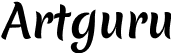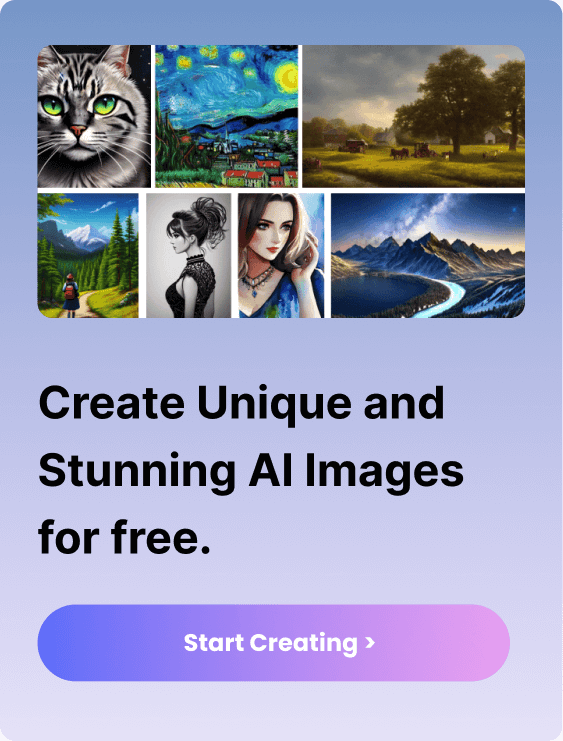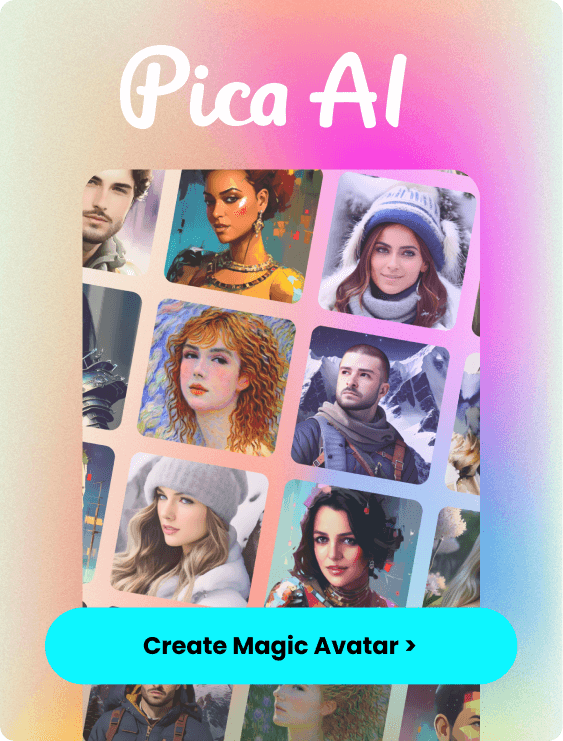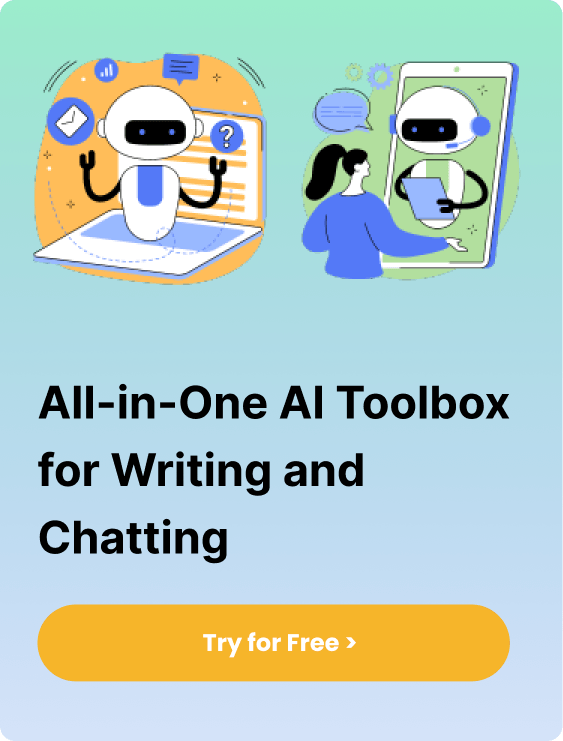Logically thinking, converting text into video is almost impossible back then. However, due to the demand for engaging video content being greater than ever in the current digital era, many applications established to fulfill these commands.
Both individuals and companies are always looking for new and creative methods to interact with their audience in social media or content marketing. Thankfully, developments in artificial intelligence (AI) can make it easier; AI for converting text into video can make it easier for someone to create interesting videos easily and quickly.
In this article, we will share the top 9 best AI video generators for converting text into video. The list is created based on the top-rated platforms on the internet and that can easily transform text into visually appealing videos.
1. Invideo AI

Platform: Website, Android, iOS
Invideo.io claims to serve more than 7 million users from 190 different countries with an average of 4.8 stars on several platform reviewers, i.e. Trustpilot, and Capterra. How could it now be, Invideo.io is a video editing tool that can convert text into videos for free.
Yes, you’ve read it right. One interesting thing about Invideo.io is that there are no restrictions or credits required to use its service; you can use the service for free without limitation. However, if you would like to enjoy its premium service, i.e. remove the watermark, and other premium features, you can subscribe to the premium account.
Pros:
- Equipped with more than 5000 ready-to-use video templates
- Customization is available to adjust the looks & feel, audience, platform, etc.
- Adding voiceover on the video is supported to make it sound like a real one
Cons:
- All of its artwork generation may contain a watermark if no premium plan is purchased
- Sign-up is required before using its service
2. Synthesia

Platform: Website
Synthesia is known for its ability to fast generation and multiple languages supported. It claims to support more than 120 languages, which can be added to your videos. Now, you might be confused, what is the relation between language and my videos, right?
Synthesia allows users to generate lifelike videos by simply inputting text and selecting from various avatars and backgrounds. You can simply enter the script of your video in any language, choose the avatars (whether it is a woman or man, blonde, etc.), and then select the background of the video (whether it is office background, presentation-style, etc.). Once everything is set, Synthesia will generate professional-looking videos. This versatile tool is suitable for businesses and content creators who want to turn their text into captivating visuals.
Pros:
- Tons of customization options for avatars, scenes, and sounds.
- Multilingual supported
- Text highlighting for emphasis
Cons:
- Limited features for the free version
- Sign-up is required before using its service
3. Runway

Platform: Website
If you’re an old AI tool player and understand the Stable Diffusion AI model, Runway may sound familiar to you. For your information, Runway is the co-founder of the creation of Stable Diffusion AI, which is the most common model used to generate an AI image. Thus, this AI-powered tool offers a lot of photo and video editing tools is unquestionable. On the website, you can use many AI editing tools like text-to-image, image-to-video, motion brush, etc. Moreover, it also offers a range of capabilities for video editing, including animation, color correction, transitions, and special effects.
Lately, Runway released the Gen-1 and Gen-2 models, which is another advanced model to create video from text commands, opening up a new world of possibilities for video content creators.
Pros:
- Offers free credits up to 125 credits per month
- Powered with the most advanced AI technology
- Tons of customization options are available
Cons:
- Some people may find it confusing to use as the tools provided are quite advanced and complicated
- The website is also quite confusing as it has a lot of features
4. HeyGen

Platform: Website
For those of you who are looking for an AI video generation for your business, HeyGen may suit you the best. This tool is popular for its service to provide any video mostly for business usage, such as product marketing, sales outreach, content marketing, as well as learning and development.
It is equipped with an advanced text-to-speech tool that allows you to convert your scripts into natural-sounding words in more than 300 sounds across more than 40 languages. Moreover, there are more than 100 AI avatars from various ages, races, and gestures for you to choose as the main actor or actress of the video; it can speak your screenplay word while lip-syncing naturally as if it is spoken by a real human.
Pros:
- Advanced text-to-speech feature
- Customizable AI avatar and its outfit
- Support clone voice function
Cons:
- Sign-up is required before using its service
- Only 1 credit is given for free
5. Fliki

Platform: Website
Renowned for its generation of creative yet professional videos, Fliki AI is an innovative text-to-video creation platform. This tool offers a variety of advanced features, including customizable video templates, stunning visual effects, and intuitive editing tools. Another advantage of Fliki AI is its ability to produce high-quality videos in a short time.
Just to let you know, Fliki itself has provided several categories of video, which may lighten your task. These categories include content creation, business & corporate, e-commerce, education & e-learning, and marketing & social media. Apart from that, Fliki also provides various AI voice options, ranging from more than 2000 human voices in over 75 languages.
Pros:
- Personalized AI sounds
- Various ready-to-use templates are available
- Equipped with audience and targeted platform customization
Cons:
- Sign-up is required before using its service
6. Steve AI

Platform: Website
Steve AI has served more than 2 million users, assisting them in producing interesting videos from text. It offers high-quality video templates and human-made libraries along with AI-generated materials, i.e. properties, stock footage, animations, background music, etc.
Apart from text-to-video generation, Steve AI also provides several other advanced AI animation and AI live video tools like AI blog-to-animation/live video and voice-to-animation video/live. In short, Steve AI leverages AI technology to automate the video creation process, allowing users to generate high-quality video in customizable characters and text animations.
Pros:
- Simple interface, some people may find the interface very interesting
- Equipped with a range of templates and animations
- Scene-based storyboarding
Cons:
- The free version has limited features
- Sign-up is required before using its service
7. DeepBrain

Platform: Website
As the top #1 rated AI video software on the planet for two consecutive years, the service provided by DeepBrain is certainly no doubt. This platform claimed to be trusted for more than 50 thousand companies, i.e. Proton, Samsung, Shiseido, etc.
Also, unlike other tools that have many styles of video generation, DeepBrain specializes in transforming written content into engaging video presentations. Thus, with the help of this platform, you can adjust various options and features to enhance the visual and auditory elements of your videos, making them more professional yet captivating.
Pros:
- Visual effects and animations that can be customized
- Multilingual support; more than 80 languages supported
- Collaboration and team-sharing features
Cons:
- Some people may find this tool quite complicated and may take time to learn more about it.
8. Canva

Who doesn’t know Canva? Canva was launched in 2013 and has been a popular designing tool. With Canva, you don’t need professional design skills as various free features are provided, making the process of creating design easier and faster.
The same goes for Canva’s video generator. Canva recently has expanded its capabilities to include video generation, allowing users to create professional-looking videos by simply adding text and multimedia elements. By the way, Canva admits that the AI video generation service provided is powered by Runway.
Pros:
- Extensive library of templates and assets
- Smooth and seamless video generation
- Free service offered
Cons:
- Limited video editing features compared to other platforms
9. Artguru

Platform: Website, iOS
Just like any other tools mentioned above, Artguru is also a platform that utilizes artificial intelligence to assist in producing videos from text commands. The interesting part of Artguru is that it claims to allow its users to access the services from Sora AI (for your information, Sora is the latest AI tool launched by OpenAI, the owner of ChatGPT).
Aside from this access, Artguru provides many other video styles as well, i.e. animation, 3D, natural scene, etc. All you need to do is to describe your thoughts as specifically as possible, and then Artguru will do its magic.
Pros:
- Offers 10 free credits per day
- Simple interface with no hidden fee
- Tons of video templates are available
Cons:
- Voiceover is not available
- Limited customization options
Summary
AI video generators have completely changed the way content is created and shared, offering users unprecedented convenience, creativity, and efficiency. Whether you’re a business owner looking to promote your products or a content creator aiming to engage your audience, these top 9 platforms provide the tools you need to bring your ideas to life in the form of compelling videos.