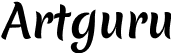Anime art has become a popular form of artistic expression worldwide, and many people are interested in creating their own anime characters and drawings. Are you one of those who wish to create your own anime character or drawing but lack artistic skill?
Well, no worries, as AI technology has made it possible for anyone, even without any professional skill, to generate anime art with just a few clicks! This article will introduce you to the 6 best AI anime art generators that can create anime characters or drawings from photo and text prompts. Whether you’re a designated artist or a beginner, these tools will assist you to unleash your creativity and bring your anime-inspired ideas to life.
1. ArtGuru
ArtGuru is also a recently released AI tool, which can read the text prompt to generate anime artwork. It is designed with a very friendly user interface, which allows us to generate artwork as soon as we enter the homepage. No registration or sign-in prior is needed, and every button is very straightforward in explaining its function.
Features:
- Text-to-anime generator
- Advanced settings are available for customization
- Friendly user interface
- Inspiration is offered to enhance creativity
Create Anime Art with ArtGuru
First thing first, you will have to type in the description of your desired anime artwork in the box. And then, tap on the “advanced settings” option to customize your preference, for instance, by choosing the style and ratio. Lastly, simply tap on the white “Generate” button and sit tight. It will process them for you.

2. ZMO imgcreator.ai

ImgCreator.AI by ZMO.AI is an all-in-one AI art generator, meaning that it can read both photo or text prompts and then generate unique art. Additionally, it also has the function to edit AI images, which starts from basic adjustments to complicated images. The generated artwork can be personalized prior, for example by choosing the category and style.
Features:
- High-quality AI output
- Community to share your artwork
- Free to use except for some special features which require credits
- Advanced algorithms available, e.g. facial enhancement, etc.
Create Anime Art with ZMO ImgCreator.ai
Creating AI with ImgCreator.ai is very easy. Simply tap on the “Convert Photo to Anime” button on its homepage, and insert your text prompt on the available box, then choose the category and style, as well as the number of generated images and ratio. After everything is set, simply tap on the “Generate” button.

3. getimg.ai

Next, we have getimg.ai, which is another all-in-one AI tool that can generate AI anime from both text and image prompts. It also offers a lot of customization options, starting from the model, and parameters to the sampler. The best part is, it offers you free images of up to 100 pieces per month. However, in order to enjoy this, you will need to create an account first.
Features:
- All-in-one AI anime generator
- Various model is available to use, e.g. ghibli diffusion, inkpunk, arcade, RPG, etc.
- Negative prompt provided
- Batch image generation of up to 10 images per click
Create Anime Art with getimg.ai
To use this tool, you will have to create an account by simply linking it to your Google account. Once it’s done, you can start processing the artwork by inserting the text prompt or uploading an image that you want to convert to an AI artwork. Lastly, before tapping on the “Generate” button, adjust the style, size, and number of generated artwork prior.

4. Fotor AI Anime Character Creator
Part of the Fotor AI generator, Fotor AI anime character creator is its exclusive feature to generate anime artwork. It allows you to create unique anime characters from text or photos. Moreover, it claims to provide various characters design like anime dolls, kawaii girls, black males, etc. The only downside is, it requires you to pay a subscription fee to enjoy its full features.
Features:
- Text and photo prompts for AI anime generator
- Various styles are provided, e.g. anime, 3D, oil painting, etc.
- Customizable advanced settings, e.g light effects and composition
Create Anime Art with Fotor AI
On its homepage, simply tap on the “Make Anime Character” button, and then type the description of your desired anime artwork. Tap on the generate button and it will automatically run the command. After the artwork is generated, you can adjust the parameters, and then download the images.

5. WaiFulabs

WaiFulabs is released by Sizigi studios, a small team of MIT researchers and artists. It was originally launched as a joke project in 2019, but since then, having been evolving into an anime specialization AI generator. To be more specific, WaiFulabs is an AI generator that is specially designed to generate Anime portraits. It offers tons of anime styles for you to choose from.
Features:
- Equipped with a game called Arrowmancer
- Tons of anime portraits are available
- Color palette available
- Free to use
Create Anime Art with Waifulabs
By clicking on the “Start Now” button on its homepage, you will be given at least 15 portrait choices to choose from. After tapping on one of them, select your desired color and its style of artwork. Lastly, tap on the download button to save them.

6. Crypko

Another specialized AI anime generator tool is Crypko. It is powered by Generative Adversarial Network (GAN), meaning that you can create anime in various styles. Specifically, it has editing functions to edit the hair, face, clothes, style, and many more of the generated characters. The only downside is, you may have to go through the registration process before using it, as it only allows registered users to enjoy the features.
Features:
- Android and iOS device app support
- Personalized characters are design by drawing them
- Freemium plan available
- Discord community available
Create Anime Art with Crypko
If you’re new to this platform, you will need to create an account first. After that, tap on the “start making characters” button. On this page, select the style, then the color tune of your desired images. Alternatively, you can also draw to adjust your artwork. Once you’re done, tap on the save image button.

The Takeaway
In short, we regarded these platforms as the top 6 best AI anime generators because of their features and functions. All of them have also been approved by many anime lovers. Therefore, we recommend you doubt no more and start using one of them now!