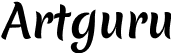Discord has become a renowned platform to connect people from all around the world, and there is no exception for artists. It can become a hub for artists to showcase their talents and creativity, as well as connect them with their audience.
Moreover, following the rise of AI technology, Discord has also seen the emergence of AI art generators. Just like website one, these generators use algorithms to create stunning digital art, which can be customized to suit personal preferences. If you are an artist looking for ways to create visually appealing art, and yet, are also a Discord lover, then Discord AI art generators are the perfect tool for you.
We will explore the top 3 Discord AI art generators that you can use to generate AI art easily. This article will elaborate on each platform as well as provide you with a comprehensive guide on how to use it.
Let’s dive in!
1. Midjourney

Midjourney is one of the top Discord AI art generators. Its active bot is designed to simplify art lovers, which can be utilized and generate artwork in just a few simple clicks. Specifically, after entering the text prompt, you can adjust the artwork by upscaling or creating variations, which can result in a more personalized artwork. The only downside of it is that other than those two adjustments, no other customization option is available.
As for the pricing, Midjourney is available for free for the first 25 images. After that, it requires you to pay a subscription fee, which ranges from $8/month for the basic plan, $24/month for the standard plan, and $48/year for the pro plan.
How to Use Midjourney to Create an AI-generated Image in Discord
Step 1: Visit the Midjourney website to join the community
Navigate to the official website of Midjourney. Once you’re on the homepage, find the “Join the Beta” word and tap on it to join the community*.
*you will have to have a verified Discord account prior.
Step 2: Find a Newbies channel and Generate art with the /imagine command

Newbies is the Midjourney official server on Discord. Find any newbies-# (e.g. newbies-35) in the left sidebar and tap on it.
To interact with Midjourney’s bot, simply use type in /imagine, and after it shows the “prompt” word, type in your imagination on the right side. Once it is done, tap on the return button to start the process.
Step 3: Upscale or create variations
Lastly, there will be two options shown: U and V. U is used for upscaling the images by adding more details, and V is used for adjusting the image’s overall style and composition. Simply choose one that suits your preferences.
To save your images, all you need to do is click on this image and select “save image as” to save it.
2. Wombot

Developed by WOMBO, Wombot is the Discord version of Dream AI. This tool can also generate artwork from a text prompt. Just like the website version, Wombot also allows you to adjust various settings after the artwork is generated, for instance, editing or making variations of the styles. Additionally, which is also the best part of it, you can create a meme from it by simply using the /meme command. This feature can seldom be found on other platforms.
How to Use Wombot to Create an AI-generated Image in Discord
Step 1: Visit the Wombot website to join the discord
Go to the website of Wombot and tap on “Join the Discord”.
Step 2: Find #wombot chatbot and Generate art with the /dream command

Once you’ve entered the Discord page, tap on the #wombot-# community.
On the group chat, type in /dream, followed by your description, and press enter.
Step 3: Edit or make variations

Your artwork will be sent directly to the group chat. If you’re not satisfied with it, select one of them, and then tap on the green “Regenerate” button. Alternatively, for some adjustment, tap on either the “Edit” or “Make Variation” button.
Lastly, after everything is set, simply tap on the “Download” button to save the image.
3. BlueWillow
Newly released in 2023, BlueWillow is exclusively designed as an AI art generator on Discord. No matter what kind of artwork you’re searching for, BlueWillow claims to be able to provide it. Starting from digital artworks, characters, and logos, to landscapes, simply type in your text prompt and it will find one for you. This platform is free to use on the first 25 runs, however, in order to use it, you will have to join its Discord channel first.
How to Use BlueWillow to Create an AI-generated Image in Discord
Step 1: Visit BlueWillow website to join the discord
Visit BlueWillow’s website and tap on “Join the Free Beta”.
Step 2: Find #rookie chatbot and generate art with the /imagine command

Head over to one of its rookie channels on the left sidebar, e.g. #rookie-50.
Type in /imagine on the chat box. After the “prompt” box showed up, type in the description of your desired image, and tap enter.
Step 3: Refine your image
Once it loads, 4 images will show up at once, along with “U”, “V”, and “🔄” sign: “U”s can enhance the image, “V”s can provide a new grid, and the latter can regenerate a whole new set of images based on your original prompt. Simply choose one that suits your preferences.
Other AI Art Generators’ Discord You Can Join
Alternatively, other than these communities, there are actually many other art communities that you can join on Discord. However, not all of them are available to generate artwork. Some AI art communities are established to exchange some insight into artworks, or maybe some are created to learn about the latest function of the product. Others may be created to share artists’ artwork, and/or use them to hold a competition or events. Lastly, it may be used to become an open channel for feedback on some problems like customer service or user support.
Examples of these Discord communities include:
NightCafe: https://discord.gg/AckSBWnn2w
Pica AI: https://discord.gg/hEG4nhFSAf
craiyon: https://discord.gg/RUt9AAhUfJ
Artbreeder: https://discord.gg/WK5RhJB
Picso: https://discord.gg/gvkpBByyNd
In short, find one Discord AI art generator that suits your taste and use it!