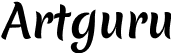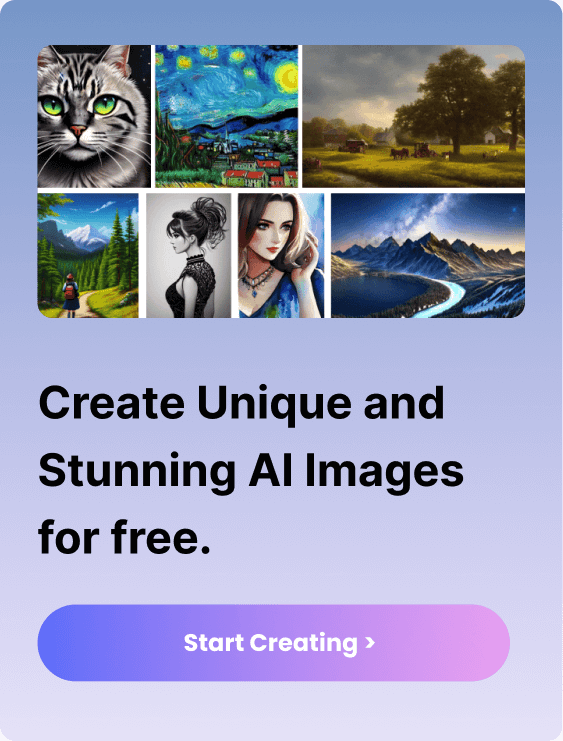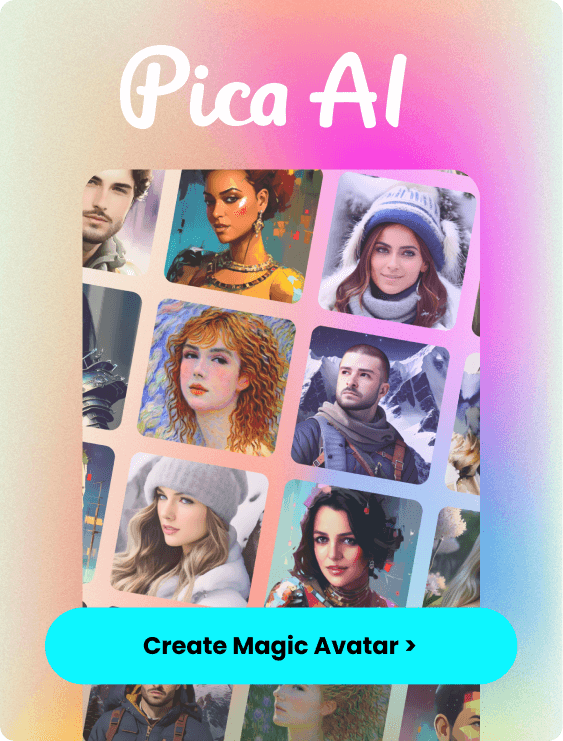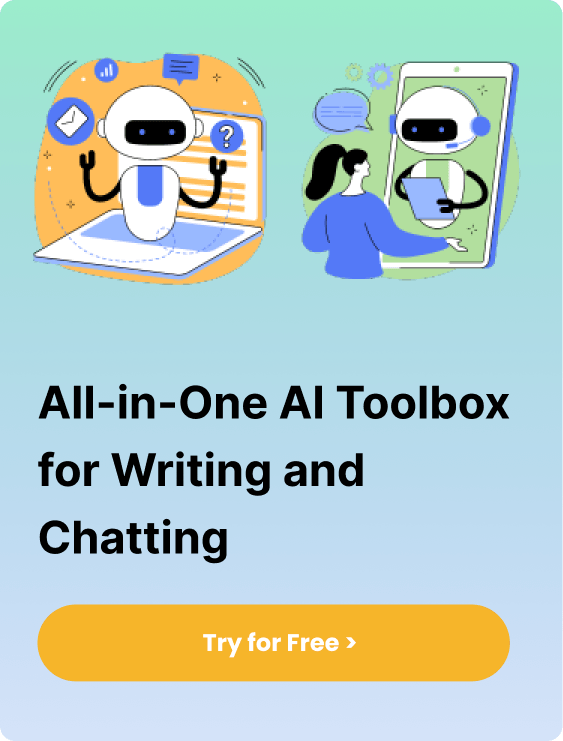Artificial Intelligence (AI) is revolutionizing various industries, including the art industry. This popularity leads to the creation of various AI art generators, which can produce unique and fascinating artworks with just a few clicks. These tools use deep learning algorithms and machine learning models to generate stunning and visually appealing artwork.
In this article, we’ll take a closer look at the 24 best AI art generators available as of 2023. Whether you wanted to blend images, mutate or transform them, these tools offer a vast array of filters and styles to choose from, making it easier for you to experiment and create stunning artwork.
1. NightCafe
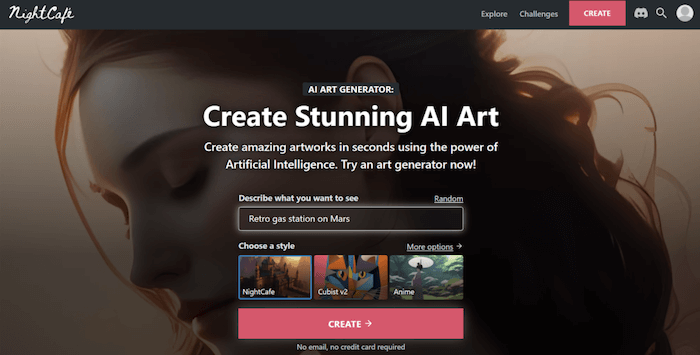
Platforms: Website
The name NightCafe is inspired by Vincent van Gogh’s famous painting “Café Terrace at Night,” which is also one of the paintings in the NightCafe dataset. This platform is created with an advanced learning algorithm that can create unique pieces of art. The algorithm is trained on a large dataset of famous paintings, which as a result can create new artworks based on specific parameters such as style, color, and composition.
Pros:
- Unique artworks: it uses deep learning algorithms to create unreplicable art, which means that your artwork cannot be found anywhere else.
- Customization options: it offers various customization options, including various styles like Impressionism, Expressionism, and Cubism, that allow you to create art according to your preferences.
- High-quality output: it can generate high-quality images with resolutions up to 4K, which is suitable for printing and framing.
- Easy to use interface: it has a friendly user interface, making it easy for users to utilize it without any prior knowledge.
Cons:
- Dependence on technology: it heavily relies on AI technology to create artwork, meaning that the quality of artwork may depend on the quality of the algorithm.
- Expensive: it is a paid service platform that requires you to pay a subscription to use it.
Pricing:
- Basic plan: 5 free daily credits
- Basic plan: $9.99/month, which can generate images up to 1080p
- Pro Plan: $19.99/month, which can generate images up to 4k
- Premium Plan: $49.99/month, which can generate images up to 8k
2. ArtGuru

Platforms: Website
Newly released in 2023, ArtGuru is one of the best AI art generators that has been used by many users worldwide. This platform is known for its simple yet intuitive interface that allows us to generate artwork in just a few clicks. It can be used to generate artwork from text prompts, thus, allowing you to freely express your ideas in words and generate artwork.
Pros:
- Friendly interface and easy to use: no professional skills prior is required, and every button clearly shows its function
- Multiple styles offered: it is equipped with various styles like anime, cyberpunk, freestyle, etc
- Communication group: a discord group is available for users to communicate with each other
- No registration and log in prior and enjoy free trials of up to 5 images
Cons:
- Single function, currently only text to photo
3. Midjourney
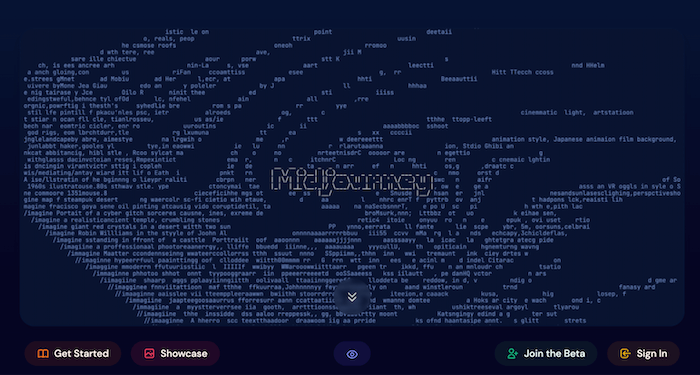
Platforms: Website
With the power of AI, Midjourney can create unique, visually stunning artwork from abstract designs to lifelike landscapes, and everything in between. It creates artwork by analyzing existing artwork’s styles, colors, and textures, and then produces its own pieces. This can result in unique and visually striking artwork.
Pros:
- Fast and efficient: it can generate artwork in a matter of seconds, making it much faster and easier than traditional art creation methods.
- One-of-a-kind artwork: it can create unique artworks that have never been seen before.
- Versatility: it can generate a wide range of styles and types of artwork, making it a versatile tool for artists and designers.
- Various styles are provided: it can generate any style, including abstract designs, lifelike landscapes, or anything in between.
Cons:
- Quality: it is indeed capable of generating high-quality artwork, however, depending on the algorithms, the artwork may be hit or miss.
- Lack of originality: since it is a technology-based creation, it may lack the same level of creativity.
- Sign-in required: needs you to join the team or sign in to use it, which may take some time.
Pricing:
- Free: up to 5 images/month
- Individuals: $29/month
- Businesses or Teams: $149/month
4. Fotor AI Art Generator
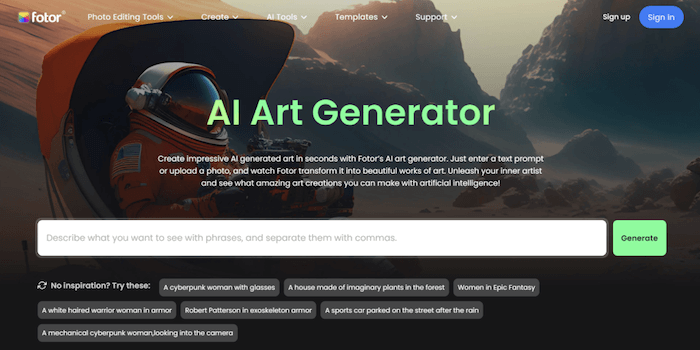
Platforms: Website
Exactly the same as it sounds, Fotor AI Art Generator is an online tool, capable of transforming photos into stunning artworks using AI algorithms. It can identify the objects, colors, and patterns in photos and then applies the algorithms to generate a new image that resembles a piece of art. This tool also has a collection of pre-set styles to choose from, allowing you to preview the artwork before finalizing it.
Pros:
- User-friendly interface: it has a simple user interface that allows you to upload your desired photos and apply the desired art style easily.
- Wide range of art styles: it has a vast collection of art styles to choose from, including various famous art styles, such as Monet, Van Gogh, and Picasso.
- High-quality artwork: it can generate high-quality artwork with a unique and artistic appearance, making them suitable for printing and framing.
- Provides a new form of expression: it combines technology and art that allows you to create artwork with modern styles.
Cons:
- Limited customization options: it may only allow you to choose the style without the function to adjust specific elements of the artwork like color or individual brushstrokes.
- Requires an internet connection: slows internet speeds or intermittent connectivity may affect the tool’s performance.
Price:
- Free: with a resolution of up to 800 x 800 pixels.
- Premium: $8.99/month, $39.99/year, or $149.99 for a lifetime.
5. Dream AI by WOMBO
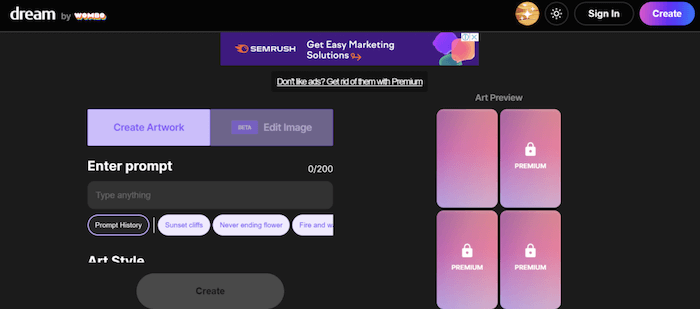
Platforms: Website
Developed by WOMBO, Dream AI is a revolutionary AI artwork generator that uses deep learning algorithms to generate unique, one-of-a-kind images that are visually stunning and artistically appealing. This platform has immense potential for applications in the creative industry like photography, art exhibitions, and graphic design, as it uses an advanced algorithm to analyze and understand the patterns and features of an image.
Pros:
- Customization options: it has several customization options, like the color scheme, style, and texture, to create images that match your preferences.
- High-quality images: it can generate high-quality images that are artistically appealing and visually stunning.
- User-friendly interface: it has a very straightforward interface that can create images in a matter of seconds.
Cons:
- Lack of control: it may not allow you to control the exact outcome, which may not meet your expectations.
- Limited artistic value: compared to human artists, this platform may not produce the same emotional impact as the one created by them.
- Not suitable for complex projects: the platform is created by a technology that is best suited for simple yet visually appealing projects, thus, is not suitable for complex projects that require a high level of creativity and artistic skill.
Price:
- Standard Plan: $19.99/month, includes creating and downloading up to 15 images per month.
- Pro Plan: $49.99/month, including creating and downloading up to 100 images per month.
6. Starryai
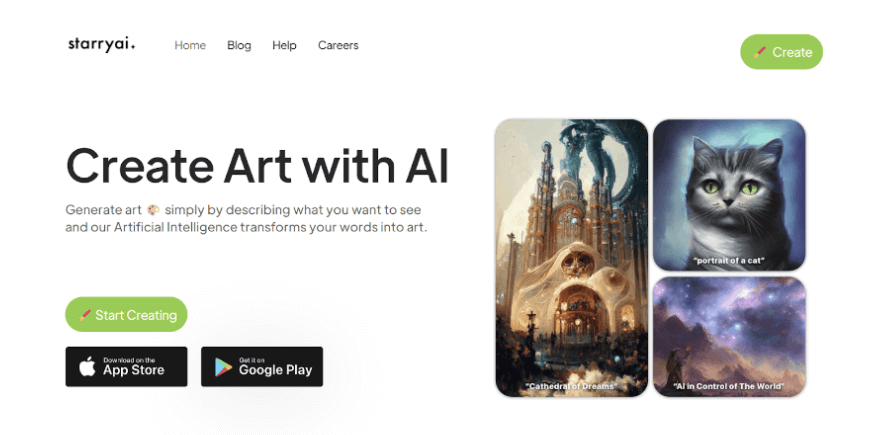
Platforms: Website, iOS, Android
Based on Generative Adversarial Networks (GANs)’s algorithm, Starryai is an AI art generator that can generate new images that are similar to the ones in the dataset. GAN’s algorithm is a type of neural network that is trained on a dataset of images, thus, able to generate images according to the user’s preferences.
Pros:
- Customization options: it has a range of customization options, including color scheme, brush size, and stroke weight to customize the final image.
- High-quality output: it is capable of producing unique and high-standard artwork.
- Simple interface: it is designed with an intuitive and straightforward interface, making it accessible to both beginners and experienced artists.
Cons:
- Limited styles: even though it offers a range of customization options, it is still limited to a specific range of styles and themes.
- Lack of uniqueness: it may not be as original as the one created by humans.
Price:
- Basic plan: $19/month, including up to 50 images/month.
- Pro plan: $49/month, including up to 150 images/month.
- Premium plan: $99/month, including up to 500 images/month.
7. Craiyon
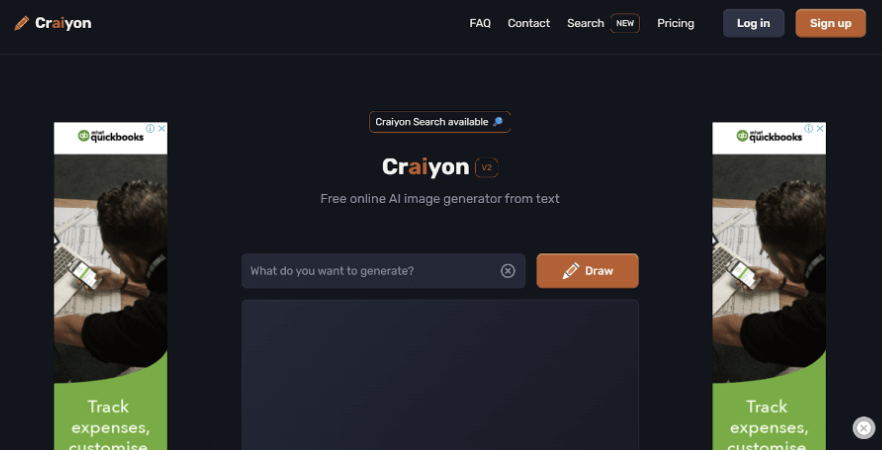
Platforms: Website
Craiyon is an innovative AI art platform that uses machine learning algorithms to create unique and original artworks. It combines the power of artificial intelligence with the creativity of human artists, allowing you to generate high-quality digital art in just a few clicks. All you need to do is upload an image or select one from the platform’s library, then choose the style and color scheme, and wait for a while, it will automatically generate your artwork.
Pros:
- Time-saving: it allows you to create digital art from scratch in just a few clicks.
- Customizable parameters: it provides the function to adjust the color scheme, brushstroke thickness, and other parameters to achieve the desired results.
- Wide range of styles: it offers several styles to choose from, including abstract, impressionistic, and photorealistic.
Cons:
- Contain ads: once you’ve entered the website, you will be greeted with ads.
- Paid service: it is not a free platform and requires a subscription.
- Limited Control: while it allows you to adjust the parameters of the algorithm, you will still have limitations over the artwork’s final result.
Price: $29/month or $290/year
8. Deep AI
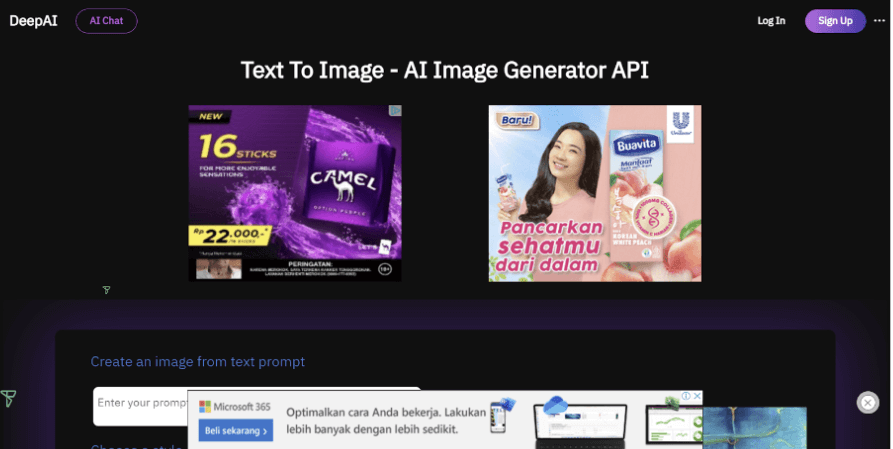
Platforms: Website
Deep AI is an AI art generator that uses machine learning algorithms to create original artwork. It can be used to create various types of art, such as paintings, sketches, and digital art. However, unlike other tools that require you to upload images, this platform only needs the keywords or description of your images, and it will find one related to them.
Pros:
- Unleashing creative potential: since it can generate images from text, you can unleash your creativity by experimenting with new styles, techniques, and concepts.
- Efficient: once you have the idea, simply type in on the website and it will generate your artwork immediately.
- Flexibility and customization: it can generate art based on specific parameters, such as color scheme, composition, and style.
Cons
- Complex interface: you may need time to familiarize yourself with the homepage before using it as it is designed with a complicated interface.
- Contain many ads: the ads may cover some part of the website that can be kind of disturbing.
Price:
- $5 per 100 API calls
- $5 per 500 for DeepAI Pro subscribers
9. Shutterstock AI Image Generator
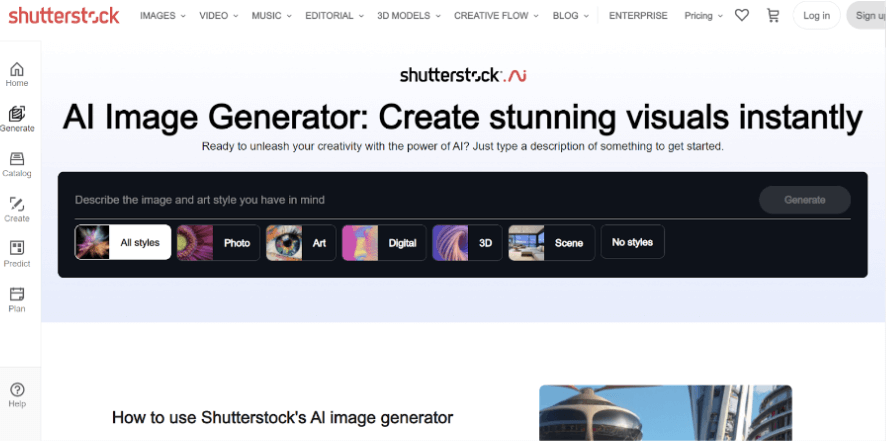
Platforms: Website
As we all know, Shutterstock is renowned for high-quality images. Its latest feature of it is called Shutterstock AI Image Generator. This platform has an algorithm that can analyze millions of images to identify patterns and styles and then creates new images based on this analysis. All it takes is to type in the keywords or describe the images you wanted to generate, and it will produce one for you.
Pros:
- Various styles: it offers various styles for you to select, which affect your final artwork output.
- Catalog options: it has the “catalog” folder to store all your assets and allow you to sort, filter, and collaborate your artwork.
- Inspiration: since it is known for high-quality images, you can find and spark your new ideas and inspiration with it.
- Save time and energy: all you have to do is to type in your idea and it will generate them for you.
Cons:
- Lack of human touch: the images created may be too modern that lack a human touch.
- Over-reliance: this platform may cause some artists or designers may become too reliant on it and neglects their own creativity and skills.
- Copyright concerns: since Shutterstock is a massive storage of images, some artwork created might be similar to existing works which could like to copyright infringement issues
Price:
- Pay as you go: $2.99/click
- Subscription: $49/month or $348/year.
10. Jasper
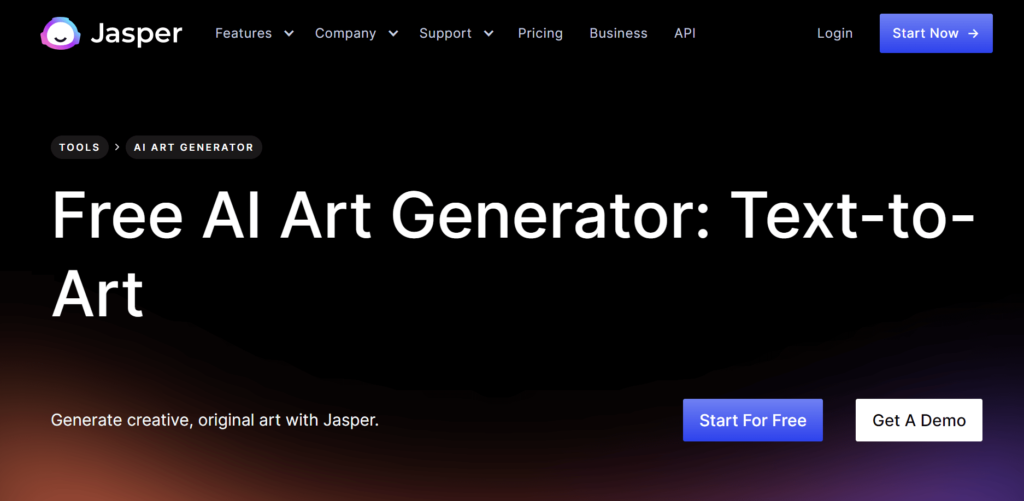
Platforms: Website
Originally created as a project at Rutgers University, Jasper was developed in 2017 by Ahmed Elgammal, a professor of computer science. Elgammal and his team spent several years working on the project, perfecting the algorithm and training it on thousands of works of art from various periods and styles. By now, Jasper is capable of using a deep learning algorithm to analyze various works of art and extract patterns and styles, which then produce original and unique pieces of art.
Pros:
- Text-to-art: it allows you to pour your ideas into keywords and sit tight, it will automatically generate them.
- Creates original and unique pieces of art: it allows you to create new and innovative forms of art.
- Broadens access to art: it has the potential to democratize the art world by making art more accessible to a wider audience.
- Generates new insights: its deep learning algorithm can reveal patterns and styles that may not have been apparent before.
Cons:
- Registration needed: it requires you to provide personal information prior to using it.
- Bias in the algorithm: since the algorithm is trained with certain data, it may perpetuate those biases in its generated art.
11. Openart

Platforms: Website
Openart was developed by a team of researchers from the University of Washington, led by Prof. Eli Shlizerman. It uses a neural network to create its artwork, making it possible to generate a vast number of unique and diverse pieces of art, including paintings, sculptures, and other visual arts.
Pros:
- Various options: it has four stages in total, including discover, train, create, and edit, thus, allowing you to familiarize yourself with
- Creativity and inspiration: it provides a source of inspiration for you as an artist, allowing you to create new artwork effortlessly.
- Accessibility: it allows everyone to create art, regardless of their artistic skills or background.
- Cost-effective: it eliminates the cost of renting materials, tools, and studio space.
Cons:
- Aesthetic concerns: the output may be technically proficient but lack the emotional resonance that makes human-made art so special.
- Sign-in required: it requires you to either sign in or join Discord in order to use it.
Price:
- For individual: $9.99/month
- For businesses: $49.99/month
- For educational institutions: $29.99/month
12. Adobe Firefly
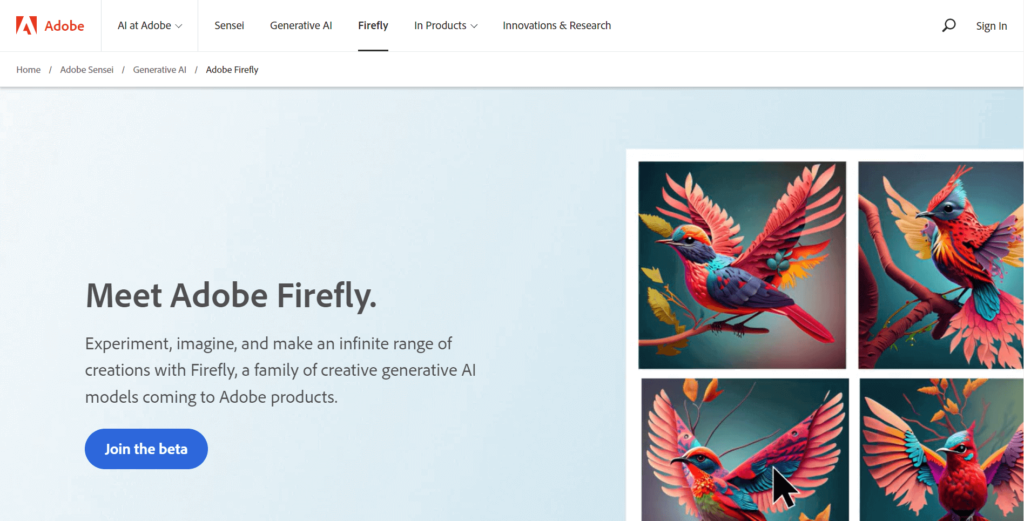
Platforms: Website
Developed by Adobe, Adobe Firefly is an AI art generator that is capable of generating images in various styles, such as watercolor, oil painting, and charcoal, among others. The AI model used in Firefly is trained on a vast dataset of paintings, allowing it to learn the characteristics and patterns of different art styles.
Pros:
- Adjustable parameters: you can adjust various parameters to customize their artwork, such as brush stroke density, color palette, and texture.
- Versatility: it can generate artwork in various styles, from watercolor to oil painting, making it a versatile tool.
- High-quality output: it can generate artwork in high quality and resolution, which is suitable for a wide range of applications, including print media.
Cons:
- Premium cost: as usual, Adobe products are known for their high quality, thus, require a subscription fee.
- Personal information needed: you will have to go through the registration process before using it.
Price: Unknown
13. Neural.love AI Art Generator
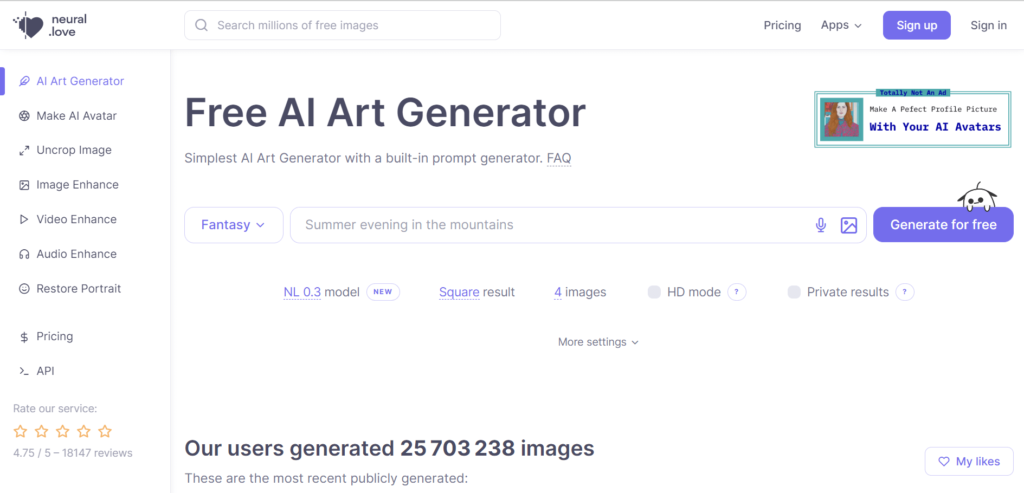
Platforms: Website
Neural.love is developed by a team of experts who have combined their knowledge of computer science and art to create an AI art generator that is easy to use and produces high-quality artwork. Just like the usual AI generator, it uses generative adversarial networks (GANs), a type of machine learning algorithm that involves two neural networks working against each other. This network then could improve the quality of the generated images continuously.
Pros:
- Text-to-image generator: it allows you to type in your ideas and it will generate them.
- Diverse art styles: it has a wide range of art styles, including fantasy, painting, anime, pop art, sci-fi, and others.
- User-friendly interface: it has an intuitive and user-friendly interface, making it easy for anyone to use, regardless of their level of expertise.
- Efficient processing: it has a fast processing speed, allowing users to generate art pieces quickly and efficiently.
Cons:
- Registration required: before using it, you will need to go through the process of registration and sign in.
- Paid service: you will have to pay a fee to use it.
Price:
- Free: 5 credits
- Subscription: depends on your credits plan, it costs $1 per credit
14. DALL·E 2 by OPEN AI
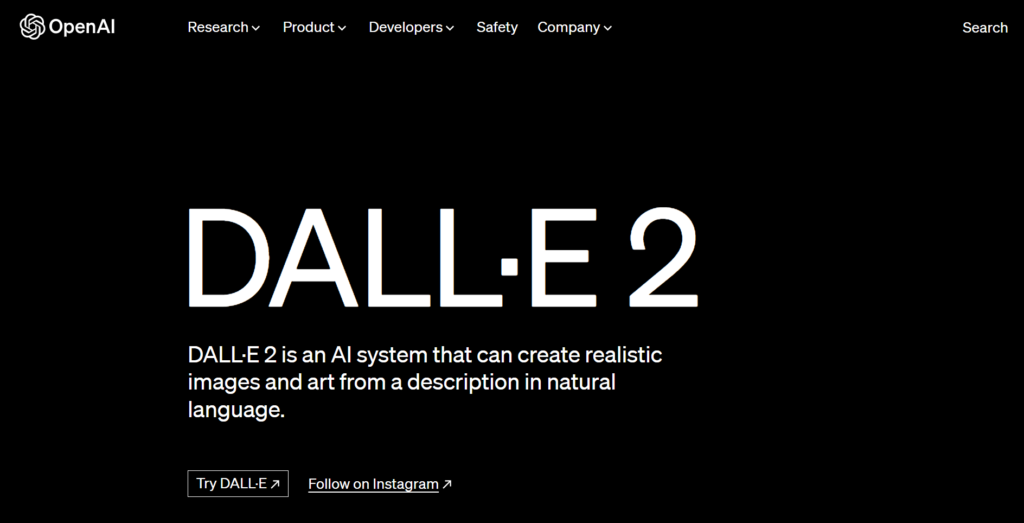
Platforms: Website
Released in early 2021, DALL·E 2 is a neural network model invented by OpenAI, which uses natural language processing to generate images from text prompts. It uses a transformer-based architecture, similar to the GPT-3 language model that was also developed by OpenAI. Simply said, the system is trained on a massive dataset of images and their corresponding text descriptions, allowing it to create even more complex and detailed images.
Pros:
- Simple interface: it has a very straightforward interface that newbies won’t be confused with.
- Advanced AI tech: it can create original and realistic images by combining concepts, attributes, and styles.
- Creativity: it has the ability to generate complex and unique images based on text prompts, allowing you to express and explore new ideas and concepts.
- Free trials: it offers 15 credits for free for new users.
Cons:
- Quality: there are still limitations to the quality of the output like lacking some details or accuracies.
Price: starts from $15 for 115 credits, $30 for 230 credits, and goes on.
15. Picsart AI Image Generator
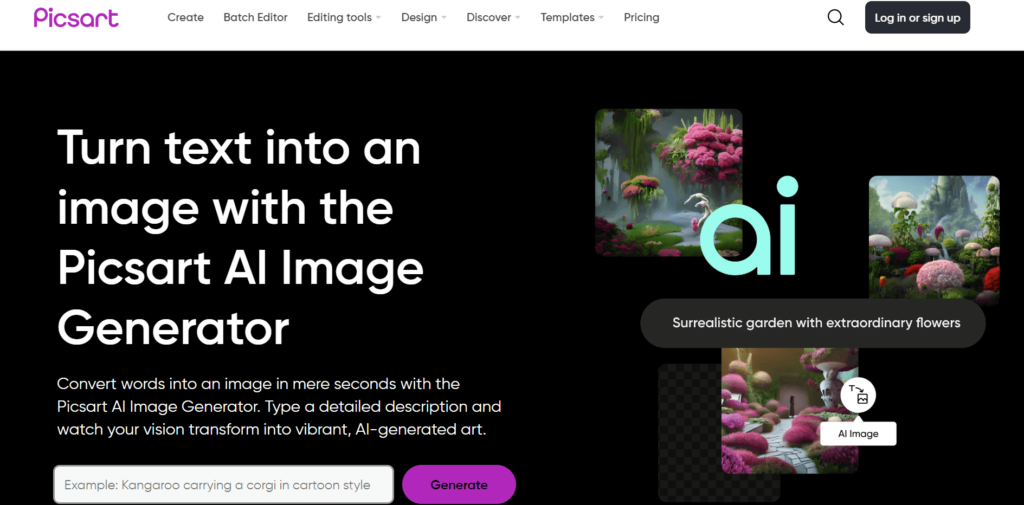
Platforms: Website
Other than image collage and editor, Picsart has just newly launched the feature of an AI Image Generator. This feature is an AI-powered image generation tool that enables users to create realistic and highly detailed images. By scanning millions of trends, its advanced technology can create images from text. Simply said, the algorithm can create images from scratch based on a prompt.
Pros:
- High-quality results: it is capable of producing high-quality images with sharp details and vibrant colors.
- Customizable artistic styles: it enables you to adjust the image’s style like digital art, illusion, cyberpunk, impressionism, etc.
- Easy to use: it is very easy-to-use, even for those who are not familiar with AI or image generators.
Cons:
- Requires an internet connection: it uses a cloud-based server to generate images, thus, requires a stable internet connection to use it.
- Limited control: unlike other tools that can customize their settings like brightness or contrast, this tool can only choose the styles.
- Subscription-based: it is a premium tool that requires a subscription to use.
Price: $9.99/month to $59.99/year.
16. PicSo
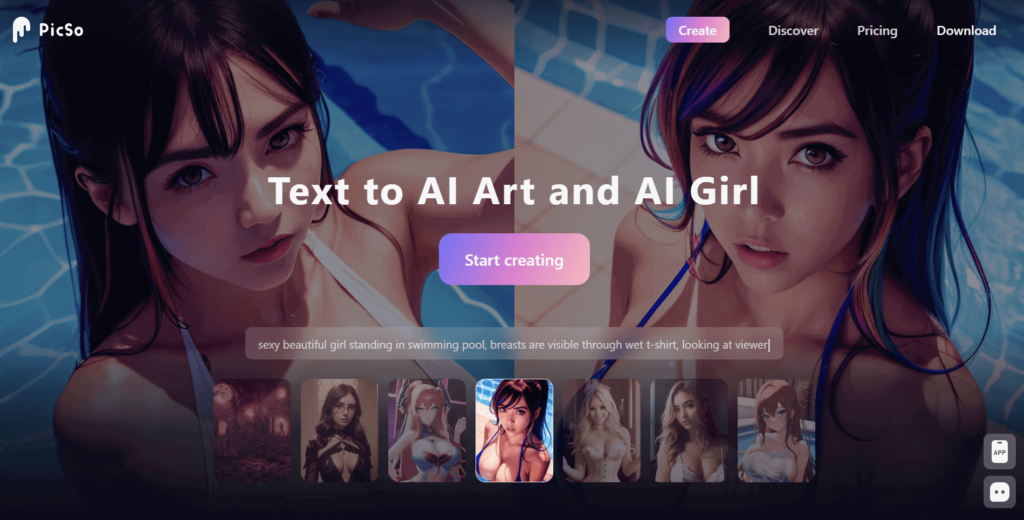
Platforms: Website, iOS, Android
PicSo was developed by a team of researchers and artists from the University of California, Berkeley. The platform provides two tools in total, namely AI Girl and AI Art. With AI Girl, it provides a series of customization options, starting from AI style (i.e. real girl or anime girl), looks like (which is optional), choosing a tag (i.e. action, body, hair, clothing, etc.), and size of the image. On the other hand, AI Art has slightly fewer options, it only includes keywords, art style, and the number of images.
Pros:
- Best for creating AI Girl: it has tons of customization options to create a digital girl artwork.
- Experimentation: it allows you to experiment with different styles, like Graffiti, Van Gogh, Ghibli, Epic, Anime, etc.
- Simple interface: it has a dark theme with a very simple interface, so you will not confuse about using it.
Cons:
- Lack of emotional output: since it is generated by technology, the artwork created may lack the emotional depth and creative insight that human artists bring to their work.
- Vulgar homepage: the homepage of the platform may not be suitable to be accessed for kids underage.
Price: $9.99/month or $49.99/year
17. Artbreeder
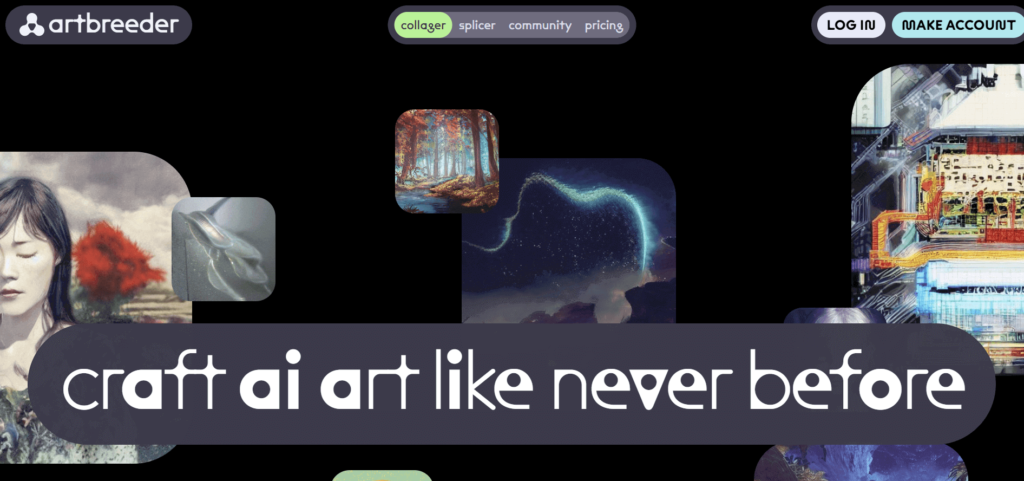
Platforms: Website
Artbreeder is a text-to-image generator that allows you to create any images ranging from portraits to landscapes by selecting and breeding existing images. Take portraits, for example, it has a series of options for you to choose from, starting from clothes, hair, styles, expression, race, size, to age. Also, you can share your artwork with millions of other artists as it has a community.
Pros:
- Ease of use: it is incredibly user-friendly, as all button has their function, thus, simply tap and select each one to generate an artwork.
- Multiple tools provided: it provides two tools in total, which are “Artbreeder collage”, to render artwork from keywords, and “breed portraits”, to create animated portraits.
- Time-saving: it can generate your ideas in a matter of seconds, saving you a significant amount of time.
Cons:
- Copyright concerns: it relies on a vast dataset of images, some of which may be copyrighted.
Price:
- Free: up to 10 credits per month
- Starter: $8.99/month, up to 100 credits per month
- Advanced: $18.99/month, up to 275 credits per month
- Champio: $38.99, up to 700 credits per month
18. Canva Online AI Image Generator
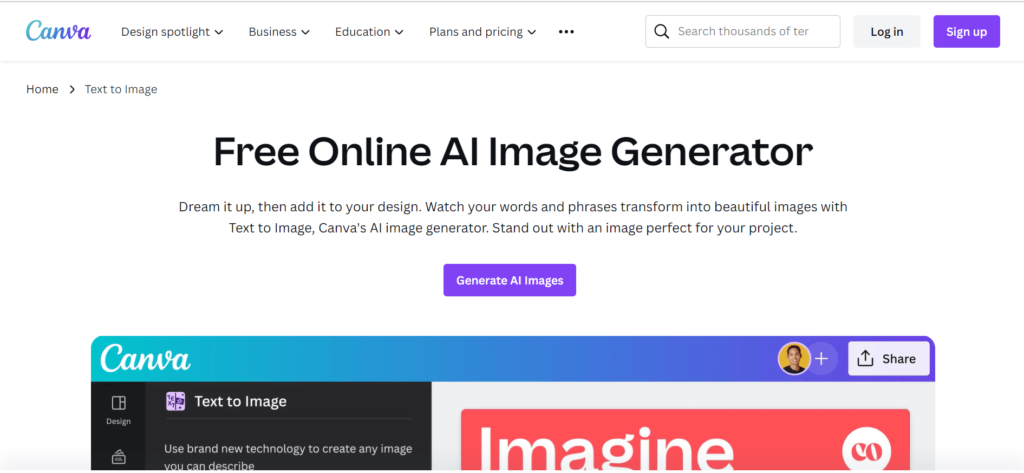
Platforms: Website
Apart from the design tool, Canva established a new feature called Canva AI Image Generator, which uses artificial intelligence to create stunning visuals. The tool is designed to simplify your design process and make it more accessible to everyone, regardless of design skills. With it, you can create various graphics, including logos, social media posts, business cards, and more.
Pros:
- Convert words to artwork: it allows you to type in any keywords and generate the images.
- Various styles: it provides a range of styles to generate your ideas, including concept art, photo, sketch, etc.
- Adjustable elements: it provides a series of elements to adjust the output, including brightness, contrasts, saturation, etc.
Cons:
- Sign-in obligatory: no account means you will not have any access to it, thus, you will have to go through a series of registration processes prior.
- Complex tools: newbies will have to spend time to familiarize themselves with the tool as it may be quite confusing for the first time.
Price: $12.99/month or $119.99/year
19. Deep Dream Generator
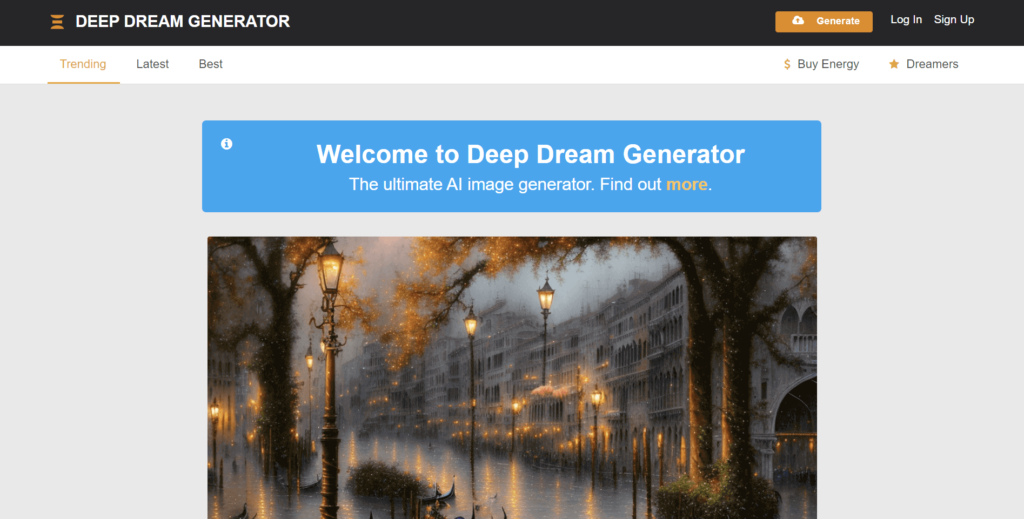
Platforms: Website
Deep Dream Generator was created by three researchers from Google, in 2015. This is a web-based tool that uses artificial intelligence to transform your photos into works of art. It works by analyzing the patterns in your images and then applying those patterns to a pre-trained neural network, which then generates a new image. Once your artwork is generated, you can share it by posting them in its feed and getting likes.
Pros:
- Image-to-artwork: it has the function to transform your image into a piece of art.
- Timeline feed provided: it displays various artwork timelines on its homepage, making you accessible to users’ artwork.
- Resolution: it has a range of resolutions, ranging from low to high resolution, which is particularly useful if you want to print your artwork.
Cons:
- Sign-in required: it requires you to sign in before using any of its tools.
- Paid service: you will pay a subscription fee to enjoy its full features.
Price:
- Advanced: $19/month, for 20GB storage and full HD resolution
- Professional: $39/month, for 50GB storage and Quad HD+ resolution
- Ultra: $99/month, for 200GB storage and Quad HD+ resolution
20. stablecog
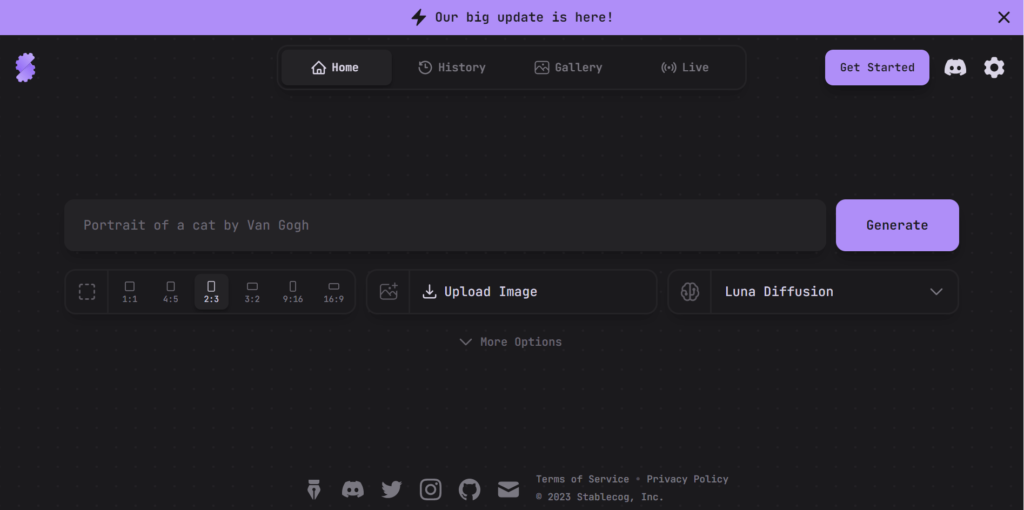
Platforms: Website
StableCog is an AI Art Generator that uses a process called “neural style transfer” to create its artwork. This process involves feeding two images into the system: a “content” image and a “style” image. Specifically, all you need to do is type in the text prompt or upload an image, insert the negative prompt (if any), choose the size and diffusion, then tap on the generate button. In a few moments, it will produce the artwork of your preference.
Pros:
- Customization options: it has a series of options to customize your artwork, starting from size, model, and scheduler to inference steps.
- History: you can access the image you have created in the past.
- Gallery: it has the “Gallery” function to browse other users’ artwork.
- Live: it is a feature to find out who is using the tool at the current moment.
Cons:
- Log-in obligatory: it is mandatory to sign in before using it, you can join it with Google or Discord account, or simply use any email.
21. Runway Text to Image Generator
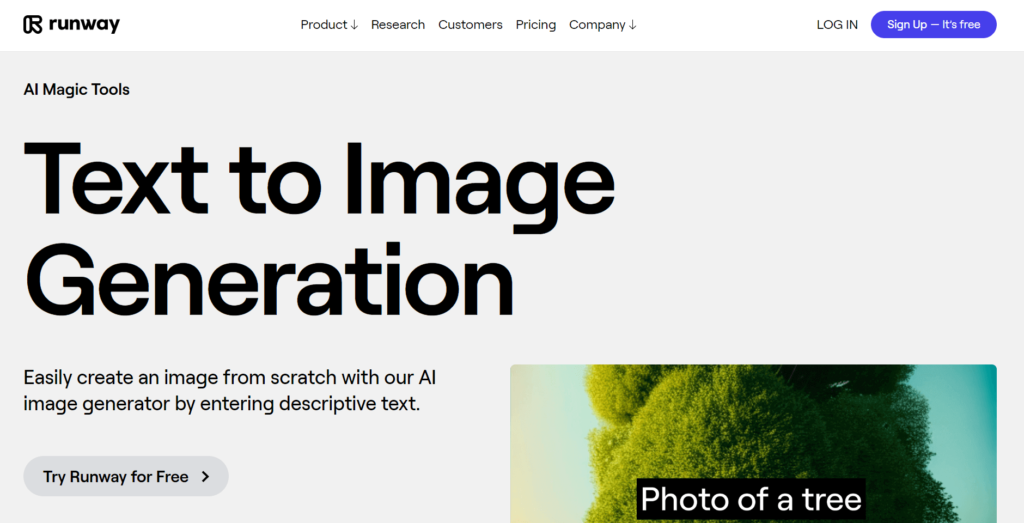
Platforms: Website
Runway Text to Image Generator uses advanced AI algorithms to generate images based on text inputs. You can input any text, and the generator will create an image based on the text’s content. The tool uses a deep learning algorithm that has been trained on a vast database of images to create realistic and unique images.
Pros:
- Multiple models: it has various models that you can choose from, including GPT-3, DALL-E, and CLIP, each with s its own unique features and benefits.
- Realistic images: it can create realistic and unique images that are indistinguishable from human-created images.
- Fine-tuning: it allows you to adjust various parameters, including color, texture, and shape.
Cons:
- Requires a powerful computer: it is a resource-intensive tool that requires a powerful computer to run smoothly.
Price:
- Free plan: up to 5 images/month, with a resolution of up to 512×512 pixels.
- Pro plan: $19/month, up to 25 images per month, with a resolution of up to 1024×1024 pixels.
- Studio plan: $99/month, up to 150 images per month, with a resolution of up to 2048×2048 pixels.
- Enterprise plan: with custom pricing and features.
22. CF Spark ART
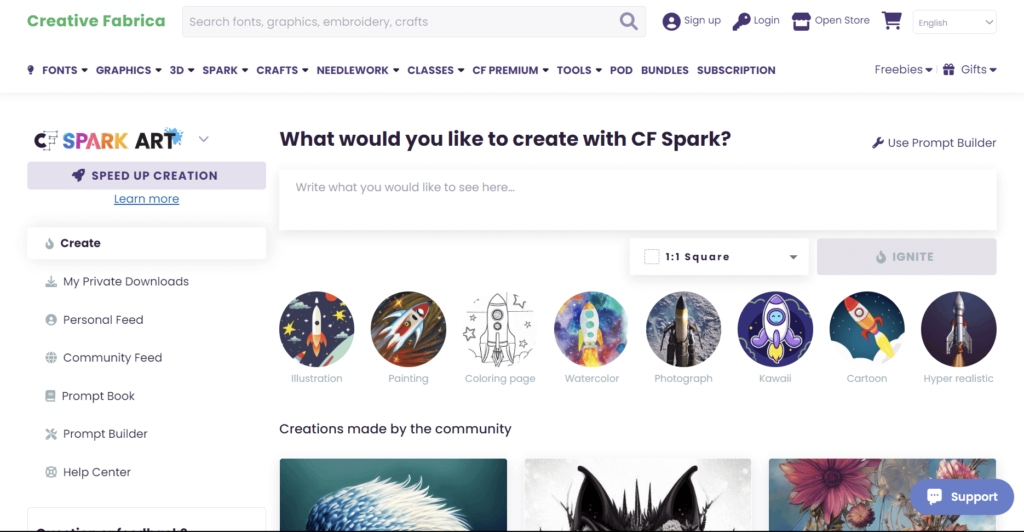
Platforms: Website
CF Spark ART is another AI art generator that uses a deep learning algorithm to create unique art pieces. It works by taking an input image and generating a new image based on that input. You can select any style of the output, as well as selecting the size of the image.
Pros:
- Eight styles provided: it has a series of styles to generate your image.
- Ratio: it has a series of ratios for you to choose the size of your artwork.
- Community: it has a community to share your artwork as well as look for others’ artwork.
Cons:
- Limited customization options: unlike other tools that have a series of customization options like contrasts, brightness, etc, this tool does not support it.
- Sign-in required: you will have to undergo a form to fill in before using it.
23. Photosonic
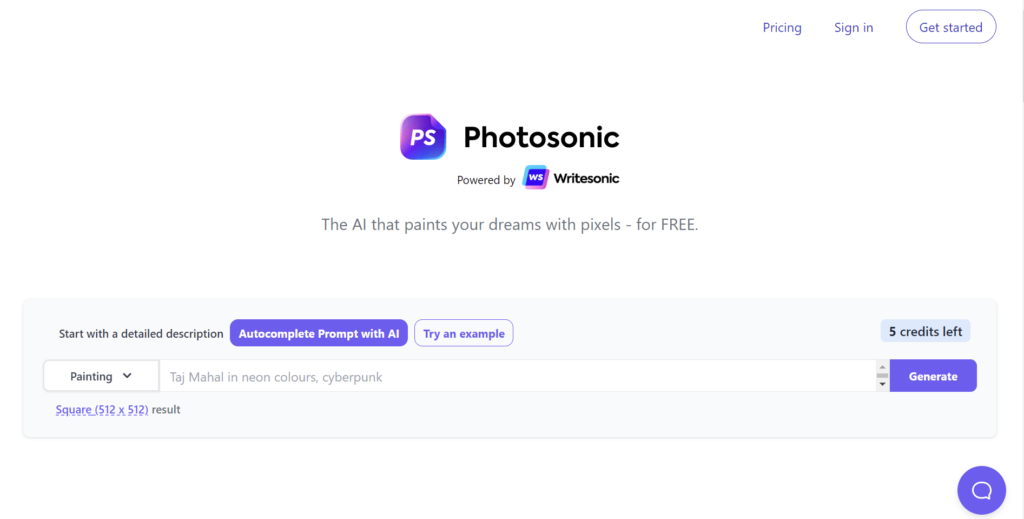
Platforms: Website
Powered by Writiesonic, Photosonic is a cutting-edge AI art generator, designed to create digital art quickly and easily. With it, you can create any artwork from abstract paintings to realistic portraits and landscapes as it is created by the GAN algorithm. All you need to do is enter the text prompt, select the style and size, then generate.
Pros:
- Time-saving: it allows you to create art from scratch in minutes.
- Style: it has a series of styles like painting, anime, 3D, cartoon, sci-fi, etc.
- Size: you can choose the style of your artwork, i.e. square, horizontal, and vertical.
Cons:
- Limited options: apart from style and size, there are no other customization options.
- Limited output resolution: the resolution is limited to 1024×1024 pixels, which may not be suitable for some artists.
Price:
- Free: up to 15 credits/month
- Basic: $10/month, up to 100 credits/month
- Basic: $25/month, unlimited credits
24. Bing Image Creator
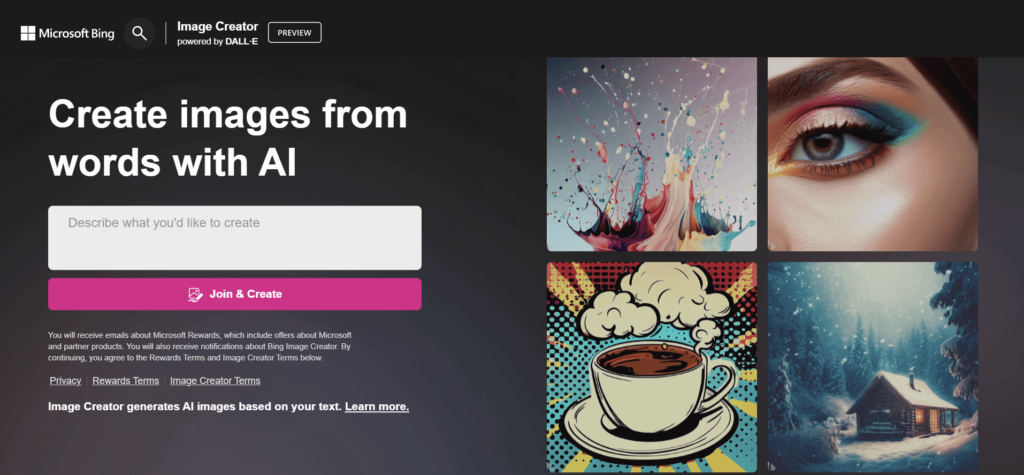
Platforms: Website
Backed up by Microsoft Bing and powered by DALL·E, Bing Image Creator utilizes deep learning algorithms to analyze millions of images and create unique artwork from scratch. Specifically, it uses a combination of convolutional neural networks (CNNs) and generative adversarial networks (GANs) to generate visually appealing images.
When you use Bing Image Creator, you have the option to select a category or theme for your image. You can choose from a range of categories, such as nature, animals, people, or objects. Once you’ve selected your category, the AI algorithm goes to work, creating an original image based on your preferences.
Powered by Writiesonic, Photosonic is a cutting-edge AI art generator, designed to create digital art quickly and easily. With it, you can create any artwork from abstract paintings to realistic portraits and landscapes as it is created by the GAN algorithm.
All you need to do is enter the text prompt, select the style and size, then generate.
Pros:
- Categories: it has a range of categories, such as nature, animals, people, or objects.
- Image resolution: you can choose the resolution of your image, depending on your needs.
- Image customization: you can customize your images by adjusting the color, contrast, and brightness settings.
Cons:
- Microsoft account needed for registration: you will have to use a Bing account to use it.
How to Make AI-Generated Art
To deepen your understanding regarding AI generators, here’s a brief explanation of what is AI-generated art, how to choose the best one, and how to use them.
What Is AI-Generated Art
AI-generated art refers to the art created by computer algorithms using AI techniques like deep learning, machine learning, and neural networks. It involves training algorithms to recognize patterns and styles to generate new visually appealing content based on the learned patterns and styles.
Depending on its features, it usually uses algorithms that are trained on large datasets of images or text. The process is iterative, meaning that the algorithm generates multiple versions of the content and then chooses the one that is most similar to the patterns in the dataset.
How to Choose an AI Art Generator
Therefore, based on your needs and requirements, choose a platform that is synchronized with them. For instance, if you already have an image awaiting to be transformed into an artwork, simply choose a platform that offers this function, e.g. stable cog. Alternatively, if your ideas are still stored in your mind, simply transcript them into words and find a platform that offers text prompts, e.g. Picso, Nightcafe, etc. Aside from these two main factors, here are some other factors that you need to consider:
- Its customizable options: this may include the styles, ratio aspects, fonts, brightness, contrasts, etc.
- Generated quality: whether it supports low quality, high quality, or both qualities to choose from.
- The cost: whether it is a free or paid service.
- Its interface complexity: especially if you’re a newbie to this tool, using a complex generator may ruin your first-time experience.
How to Use an AI Art Generator
Lastly, with the right tool, you will have no trouble using it. Here’s a simple guide on how to use an AI art generator:
Step 1: Determine which generator you want to use
As an example, we will use Artbreeder.
Step 2: Type in your text prompt
There will be a box for entering your text prompt on each platform, simply type in your ideas on it.
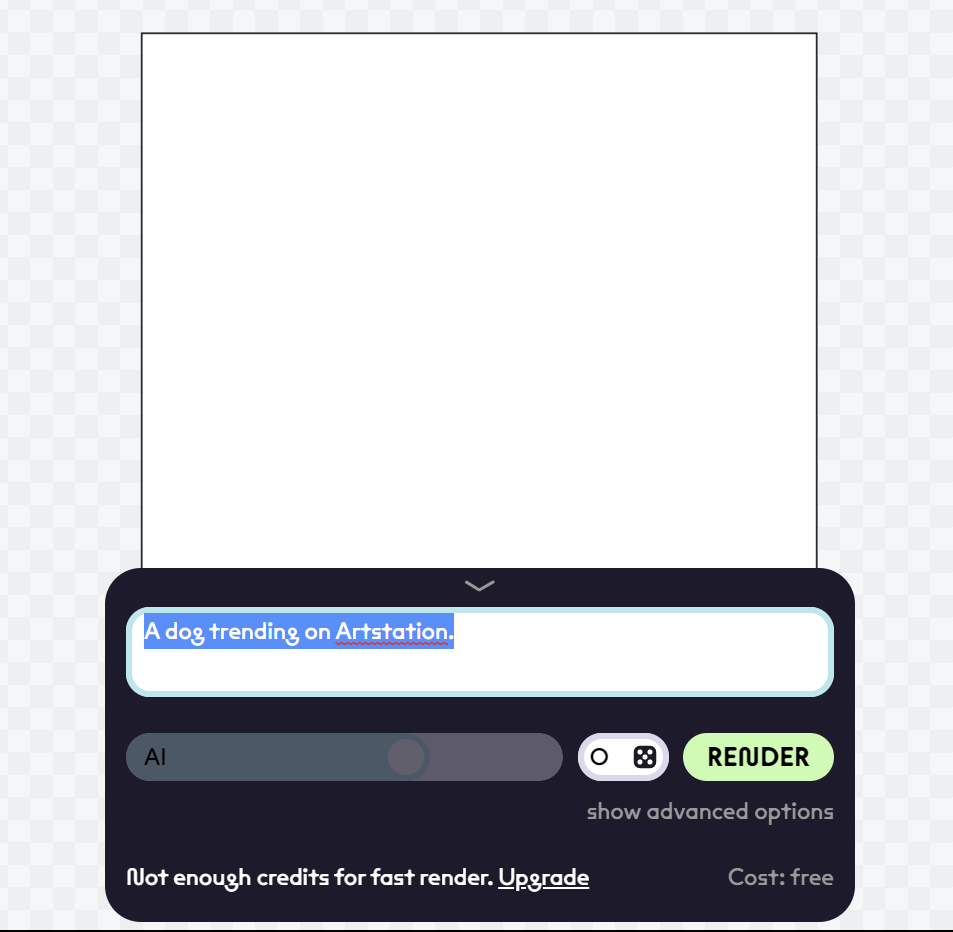
Step 3: Customize your artwork
Lastly, you can also adjust various aspects of your artwork, including styles, colors, size, etc, then hit the “render” button.
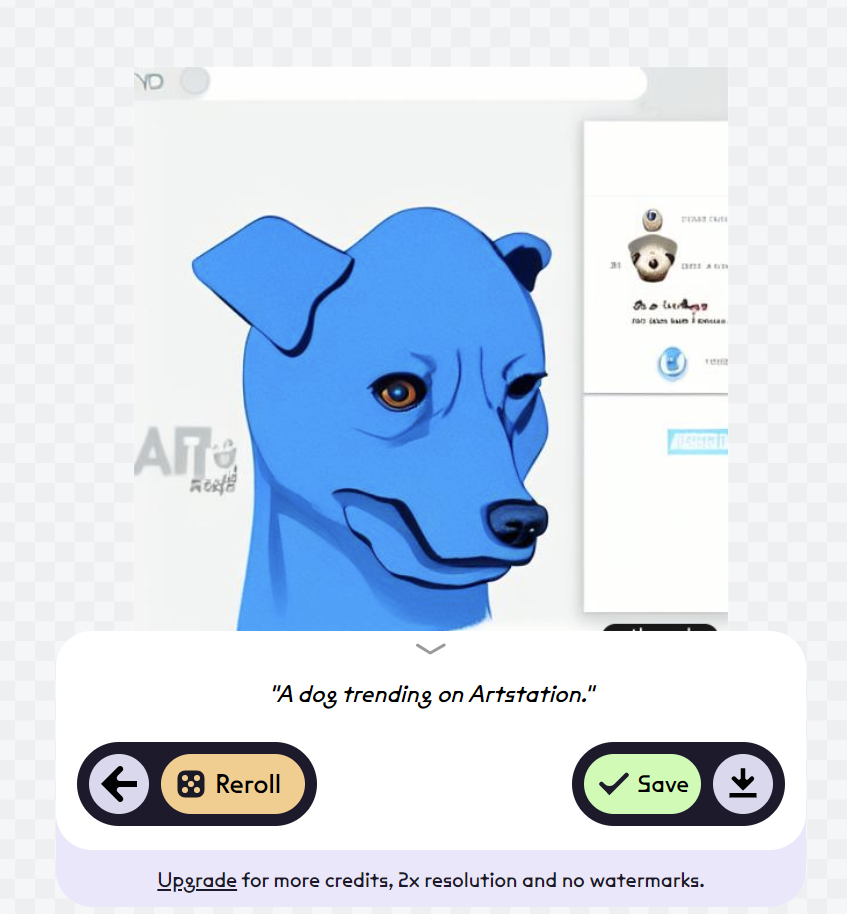
FAQs about AI Art Generator
1. What is an AI art generator?
An AI art generator is a computer program that uses various techniques of artificial intelligence (AI) algorithms like machine learning, deep learning, and neural networks to create digital artwork. In simple words, it can learn and mimic different artistic styles, patterns, and features to generate unique artworks.
2. What is the best-known AI art generator?
There are several AI art generators available, but one of the most well-known and widely used ones is the Generative Adversarial Network (GAN) algorithm-used platforms like NightCafe, Pica AI, and Midjourney.
3. Is there a free AI art generator?
Yes, there are several free AI art generators available online. However, most of them may only be available for free on the first few credits. These include Photosonic, Runway Text to Image Generator, and Artbreeder.
4. Which AI art generator is best?
Judging which one is the best AI art generator is subjective, it all depends on what you need. For instance, if you need high-quality AI images, you can choose Midjourney; if you need a free trial, you can choose Artbreeder; If you need a mobile app, you can choose Starryai. So, it all depends on your requirements.