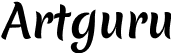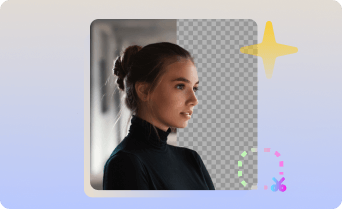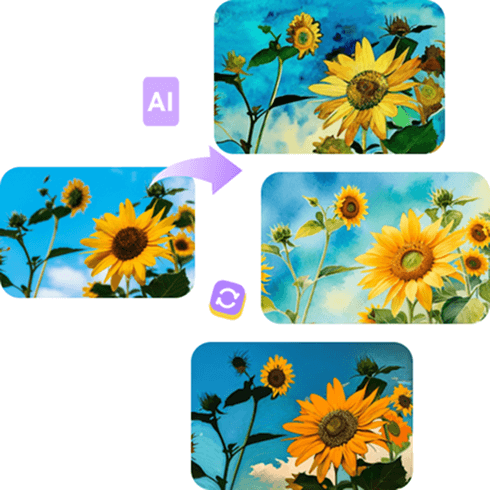
Turn Picture into Painting in Seconds
Easily transform your picture into a beautiful painting. Just upload your photo and explore a variety of artistic styles.
 No Sign-Up & Free
No Sign-Up & Free
Transform your photos into paintings for free, with daily credits available and no sign-up required.
 Various Painting Styles Available
Various Painting Styles Available
Choose from anime, cartoon, sketch, oil painting, and more to transform your photos with unique artistic styles.
 Freedom to Use
Freedom to Use
Feel free to use your AI-stylized paintings in personal projects, social media content, or any other creative work.
 Easy to Use
Easy to Use
Simply upload a photo, choose a style, and get your painting—no design skills needed.

Turn Your Portrait into Painting
Transform your portrait into personalized artwork with just a few clicks. Whether you want your photo to look like an oil painting, watercolor, sketch, or cartoon, our Image to Painting Converter makes it easy to turn an ordinary portrait into eye-catching art. Once converted, don’t forget to share your paintings with family and friends!

Transform Your Special Memories Into Paintings
Transform your cherished memories into stunning paintings with our painting filter. Whether it’s a beloved pet portrait, a scenic travel snapshot, or a heartwarming family photo, our Image to Painting Converter lets you recreate these moments in artistic styles like oil painting, watercolor, or sketch. With just a few clicks, you can turn everyday photos into timeless keepsakes that are perfect for sharing online or printing out as lasting mementos.

Make Your Creativity Shine with Painting Filter
Convert your photo into a beautiful painting with our painting filter and express your creativity. Print it as unique home decor, showcase it on social media with personalized artwork, or give it as a thoughtful gift. Don’t forget to use an Image Enhancer to improve the quality so your printed painting looks flawless. Whether for yourself or someone special, it’s a meaningful way to preserve and share your memories in a truly artistic way.
How to Turn Your Picture into a Painting with Artguru
Only 3 simple steps to convert photo to painting.
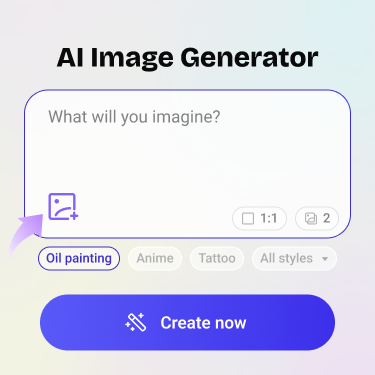
Step 1
Upload your photo to Artguru’s Image to Painting tool. You can use a portrait, pet photo, landscape, or any picture you like.
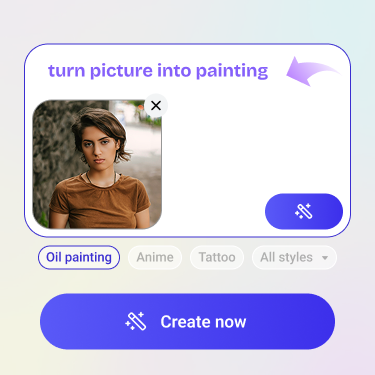
Step 2
Choose your favorite painting style — oil, anime, sketch, cartoon, and more. Then, enter a prompt for a more personalized touch. Alternatively, select “Default” and input a prompt to fully customize the style.
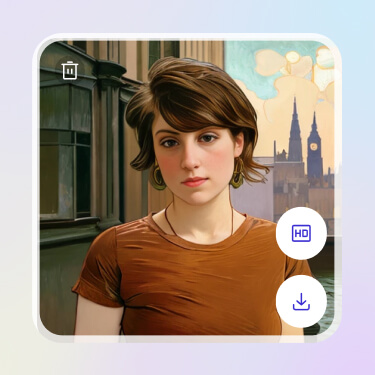
Step 3
Click “Create” and let Artguru instantly turn your picture into a stunning painting. Download or share your artwork once it’s ready.
AI Picture into Painting Converter FAQs
Have more questions? Feel free to reach out to our support team for further assistance.
No, you can start turning your photo into a painting right away without needing to register or log in.
Yes, Artguru offers a certain number of free daily credits, allowing you to create paintings from photos without any charge every day.
A prompt is a description that helps guide the AI to understand your desired painting style, atmosphere, or details. It helps create a more personalized painting based on your input.
You can upload your image to Artguru’s AI Image Generator, select “Default,” and then enter a detailed prompt describing how you want the AI to transform your photo into a watercolor painting. For example, you can say, “Please turn this image into a soft, pastel-colored watercolor painting with a gentle background.” After that, click on “Create” and wait for your watercolor painting to be generated.