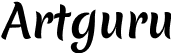Instantly Unpixelate Images with AI
Depixelate low-quality, blurry photos in seconds. Restore lost details and transform your images into high-quality with natural-looking results.
 Superb Clarity & Detail
Superb Clarity & Detail
Transform pixelated photos into naturally clean and refined images with impressive detail.
 Efficient Batch Unpixelating
Efficient Batch Unpixelating
Unpixelate multiple images at once, saving you considerable time and effort.
 Fully AI-Powered
Fully AI-Powered
Let AI do all the work — no manual editing or complex steps required. Just upload your image and get instant results.
 Free & Online
Free & Online
No login required. Use our AI image depixelator directly in your browser, anytime and anywhere, at no cost.

Restore Memories: Fix Pixelated Old Photos
Bring faded, pixelated photos to vibrant life and restore old photos with ease. Artguru’s AI image enhancer help you fix pixelation and enhance blurry details, allowing you to recapture the expressions in faces and relive precious moments with newfound clarity.

Depixelate Images for Professional Impact
Depixelate your brand and marketing images to ensure every graphic, logo, presentation, and social media post is consistently sharp and professional. From scanned photos for clear internal communication to engaging content for Instagram, Facebook, and LinkedIn, use Artguru to depixelate and unblur images, reflecting uncompromising quality. Artguru ensures your images command attention, build credibility, and quickly capture your audience, preventing pixelated or blurry pictures from undermining your impact.

Solve Pixelation in Product Listings
For e-commerce, it’s essential to make sure product visuals are first-rate to encourage confident buying decisions. With Artguru, pixelated product images are no longer a problem. You can sharpen images and depixelate multiple photos in batches simultaneously, allowing you to showcase your product details clearly in every image.

Clear Up Pixelation in Your Design Work
Got designs hampered by low quality? Our photo enhancer is designed to help you fix pixelated pictures, smoothing out those blocky areas and bringing back important details. So, if you’re dealing with images that have become pixelated after format conversions or resizing, working with old logos that need upscaling, fuzzy illustrations, or visuals needing better print clarity, it works by refining the pixel information, ensuring your final designs look clean and your professional work can truly stand out.
How to Unpixelate a Photo with Artguru?
Remove pixels from image in 3 steps.

Step 1: Upload Your Image
Simply drag and drop your pixelated image, or click to select it from your device. You can upload up to 50 images at once, and no account is needed to get started!

Step 2: Let AI Unpixelate Automatically
Sit back for a few seconds as AI meticulously depixelates your image. It intelligently sharpens edges, refines textures, and enhances overall definition.

Step 3: Download Your Image
Review your crystal-clear, unpixelated photo and download it, ready to share, print, or impress.
Image Depixelizer FAQS
Absolutely! We really care about your privacy. Any photos you upload are encrypted and handled securely before being safely stored in the cloud. And just so you know, we can’t see your photos at all! If you delete them, they’re completely gone, and no other records are left behind.
Artguru’s unpixelate tool is fully browser-based and works on any device with an internet connection. For iOS users who prefer an app experience, we also offer a dedicated mobile app.