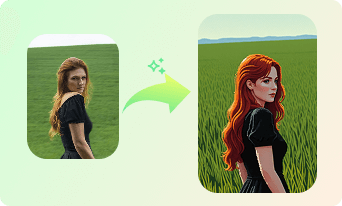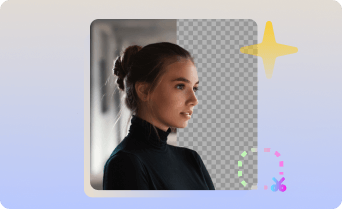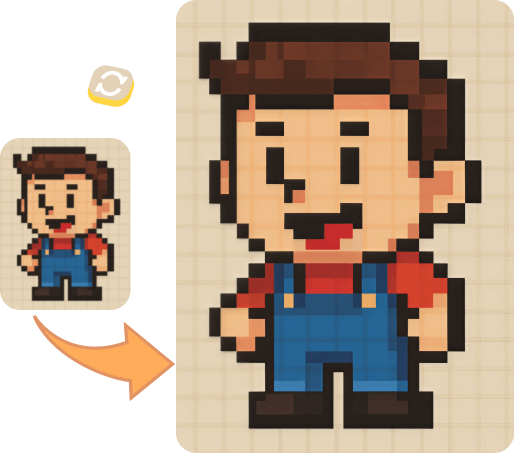
Pixel Art Upscaler
Artguru enhances and upscales your pixel art creations made with drawing software, without altering the original style.
 User-friendly
User-friendly
No editing knowledge is required to use our pixel art enhancer.
 Pixel Perfect Original
Pixel Perfect Original
The AI only enhances your image without changing your artistic style.
 Batch Processing
Batch Processing
Easily unblurs several images at once to speed up your workflow.
 Safe and Reliable
Safe and Reliable
Your images are protected with top-level security and are only accessible to you.

Increase the Clarify of Your Pixel Art in Seconds
Artguru’s AI-powered photo enhancer works directly on your pixel art to prepare it for high-definition use. It meticulously sharpens each pixel’s edges, removes blur, cleans up any fuzzy artifacts, and preserves the clean, blocky style that makes your art unique. By intelligently adding detail while maintaining the integrity of your original design, Artguru instantly delivers a crystal-clear image, ready for your game, screen, or print.
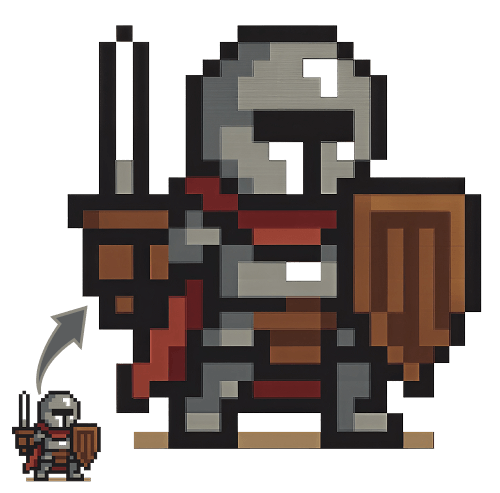
One-Click to Upscale Your Pixel Art with Good Quality
Artguru’s image enhancer is easy for everyone to use. With a single click, it makes your pixel art bigger without sacrificing quality or even improving it. Our AI automatically handles the resizing and detail enhancement, resulting in a larger, crisper image. Say goodbye to the complicated settings of Photoshop and enjoy a simple, one-click experience that lets you showcase the charm of your pixel art.
How to Use Artguru‘s Pixel Art Upscaler?
Upscale your pixel art in 3 quick steps.

Step 1: Upload Your Pixel Art
Simply drag and drop your file or choose it from your device.
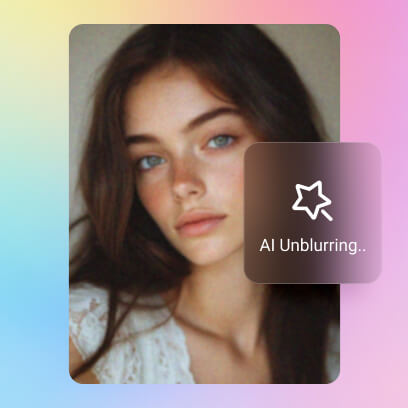
Step 2: AI Upscaling
Our AI photo enhancer improves the quality of your images fast and precisely.
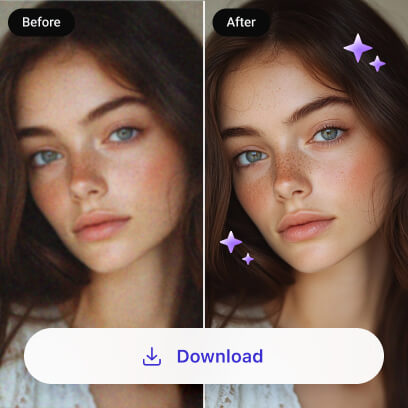
Step 3: Download
Save your upgraded pixel art with vivid sharpness, and feel free to share it.
Pixel Art Upscaler FAQS
As a beloved photo enhancer, our goal is to respect your art. The AI is trained to preserve the core feeling and color palette of your original piece. It enhances the quality so your pixel art looks great on modern screens, but it never tries to turn your pixel art into a painting or alter its unique style. Your style is always safe with us.
You can upload PNG, JPG, and WebP formats. For the best quality, we recommend using PNG.
With free daily credits from Artguru, upgrading your images costs nothing but a bit of your time.