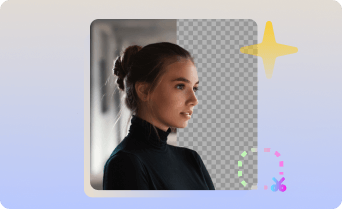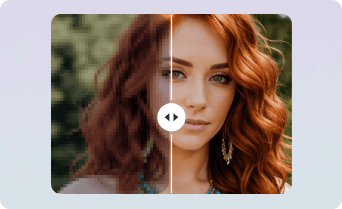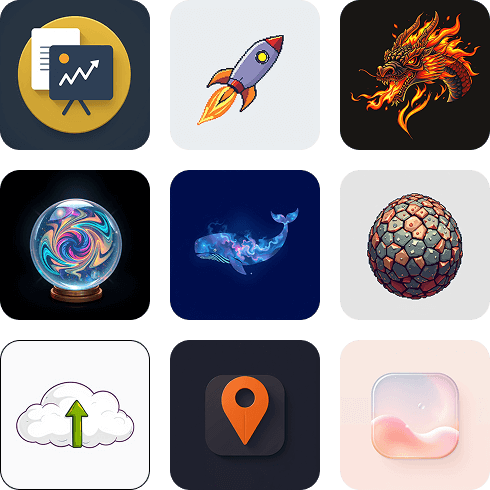
AI Icon Generator
Designing an icon may seem difficult, but don’t worry! With Artguru’s AI icon maker, you can easily create your own icon for any purpose, whether it’s for apps, websites, PPTs, avatars, or other projects.
 No Sign-Up & Free
No Sign-Up & Free
Use your daily free credits to create icons instantly, no login needed.
 Easy to Use
Easy to Use
Intuitive interface designed for anyone to create professional icons in just a few clicks.
 Totally Customized
Totally Customized
Customize every aspect of your icon, from style to colors, ensuring it fits your personal needs.
 Without Design Skill
Without Design Skill
No design experience required! Create stunning icons effortlessly with Artguru’s AI icon creator.
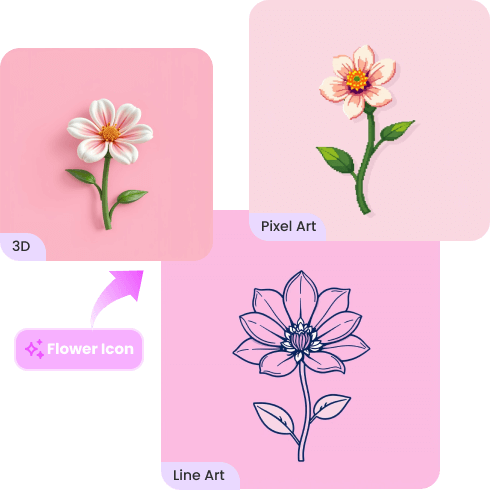
Turn Your Text into Icons with AI Icon Generator
Imagine an icon, type the words, and watch it appear. Artgurus’ AI icon generator makes creating standout icons that simple. It’s a fast, convenient tool for producing fully customizable icons across diverse styles to fit any project. Get a decent icon cost-effectively in no time, and you need no design skills whatsoever to start creating immediately.
Elevate Your Projects with Versatile Icons
Discover the limitless possibilities of AI-generated icons. Our AI icon maker provides excellent visual assets to enhance clarity, engagement, and brand identity across a wide range of platforms and use cases. Seamlessly integrate custom icons wherever you need a visual impact.
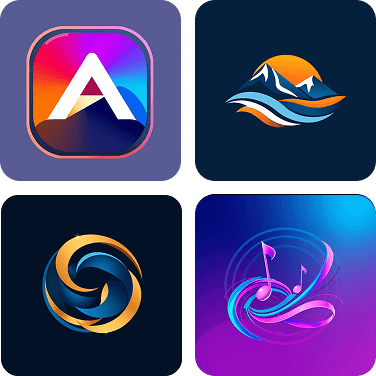
App Icons
Leverage AI to generate clear and easy-to-understand app logo icons for your iOS or Android app, helping it stand out on users’ mobile devices. You can customize your logos to reflect your app’s purpose and style, making them quickly recognizable and appealing to users.
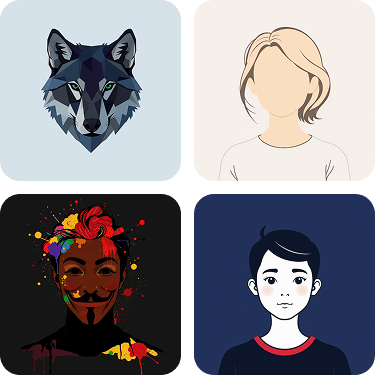
Avatar Icons
Our AI icon maker lets you craft your online persona with distinctive profile images. Create personalized avatar icons for social media, Discord, forums, player profiles, or business pages that make you easy to recognize and remember.
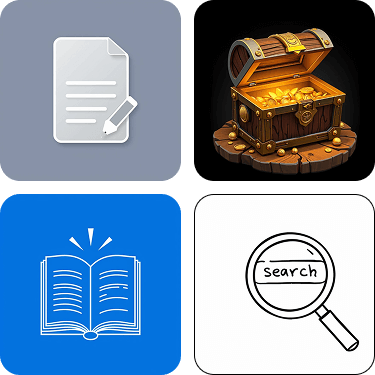
Marketing & Educational Icons
With Artguru’s AI icon generator, you can make tailored icons for marketing and educational materials without difficulty. Whether it’s for websites, games, online courses, presentations, or other digital content, you’ll find unique, attention-grabbing icons to improve your projects.
How to Use AI to Generate Icon?
3 steps to generate your icons.
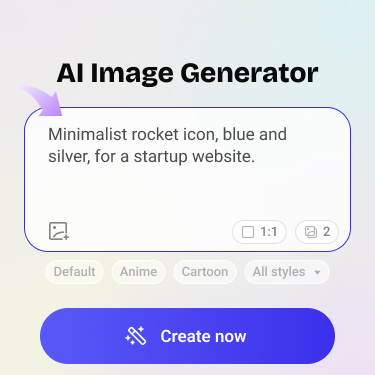
Step 1: Describe Your Vision
Type a clear text prompt detailing the icon you imagine. The more specific you are about objects, colors, and overall feeling, the better AI can interpret your idea.
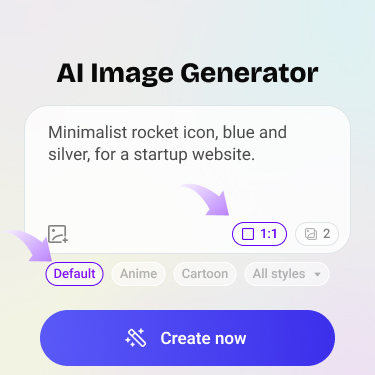
Step 2: Select Style and Size
If you’ve described a custom artistic style in your prompt in Step 1, choose “Default”, which allows your text description to precisely define the visual outcome. Alternatively, you can explore our other available preset visual themes, such as “Anime,” “Cartoon,” “3D,” etc. Following that, select your desired output size for the icon (icons typically have a 1:1 aspect ratio).
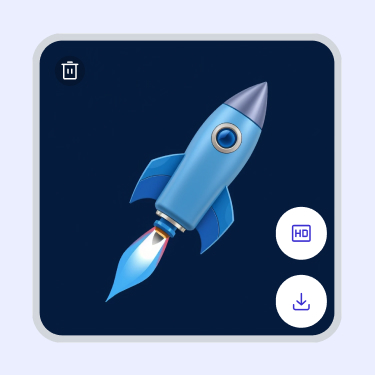
Step 3: Review & Download
With both style and size preferences configured, click “Create”. In moments, your icon will be generated based on your prompt. Once it appears, take a moment to review it, then download your icon, ready to use in your project.
AI Icon Generator FAQs
Have more questions? Feel free to reach out to our support team for further assistance.
Artguru’s AI icon generator is an innovative tool that uses artificial intelligence to create custom icons from text input. It allows you to generate professional, high-quality icons for apps, websites, and other projects without any design experience.
Yes! If you are a subscriber, you can use the icons generated for commercial purposes, including marketing, branding, social media projects, and more.
No problem at all! If the icon isn’t quite what you envisioned, you can use your daily free credits to generate different versions. Try refining your prompt with more details or new keywords. If you’ve used your credits for the day, they refresh every 24 hours, so you can experiment again soon!
The AI-generated icon is available for download in PNG format. You can use our background remover to achieve a transparent background for your icon.