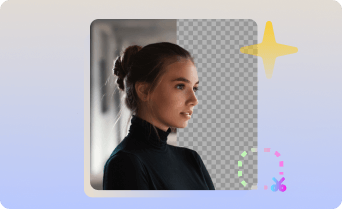JPG Enhancer and Upscaler
Your blurry, small-sized JPGs can be quickly and simply converted into clear, larger versions with more detail and better quality using Artguru’s JPG Enhancer and Upscaler.
 No Login Required
No Login Required
Start enhancing your JPG images now, no sign-up required.
 Fast & Easy
Fast & Easy
Just click and wait a few seconds for your enhanced JPGs.
 Batch Enhancement
Batch Enhancement
Save time by upscaling and sharpening up to 50 JPGs at once.
 Privacy Guaranteed
Privacy Guaranteed
All of your JPGs are stored securely in the cloud, accessible only to you.
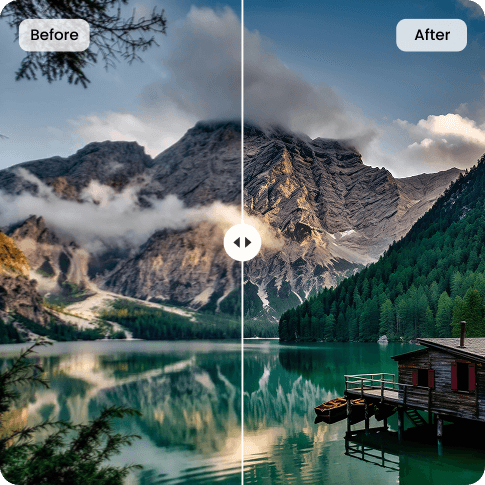
Instantly Enhance your JPGs with Ease
Artguru’s photo enhancer is your best choice to improve the quality of your JPG photos. We offer free daily credits, with which you can enhance JPGs at no cost every day. Plus, no editing skills are needed because our enhancer is built with advanced AI technology, and it’s always our priority to deliver high-quality JPGs without delay.
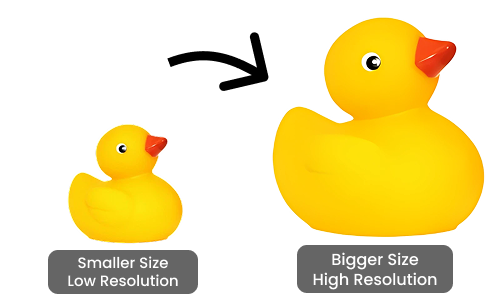
Upscale Your JPGs for a Bigger Version
If you need a larger version of your JPGs, use Artguru’s JPG upscaler to enlarge your photos — up to 4× the original size — without losing quality, or even improving it. Perfect for printing, large screens, or zooming in on fine details. No more pixelated mess.
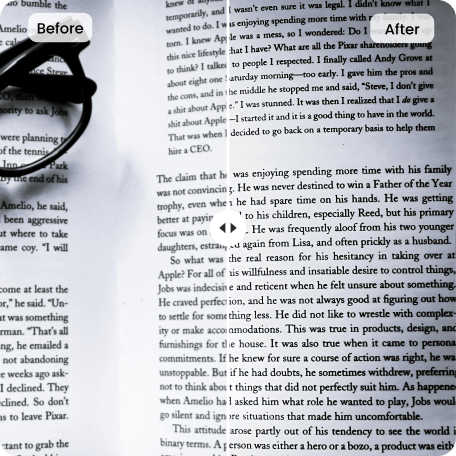
Unblur and Enhance Text in JPG Images
Blurry text is ruining your screenshots and graphics. Artguru’s image text enhancer solves this by sharpening text, making every word and number clearly recognizable again. Don’t hesitate to use this tool to enhance text-based JPGs for your reports, presentations, or information sharing.
How to Enhance and Upscale a JPG Image?
Step by step to refine and upgrade your JPG images.

Step 1: Upload Your JPG
Just drag and drop your file or select it from your device.
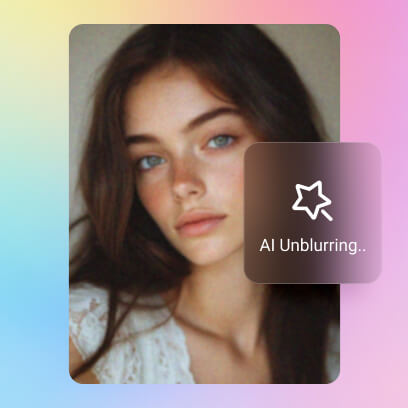
Step 2: AI Enhancing
With our JPG enhancer, your image quality is upgraded automatically within seconds.
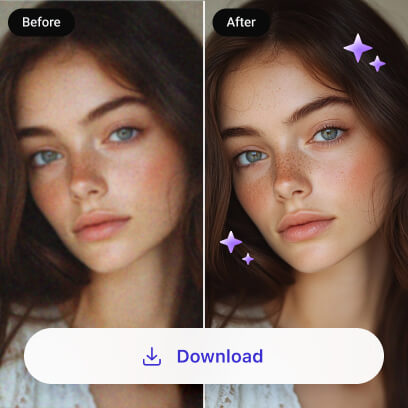
Step 3: Download
Download your enhanced image in PNG format if you’re satisfied.
JPG Enhancer and Upscaler FAQS
Our JPG enhancer works well with JPG/JPEG files, and it also supports PNG and WebP.
Currently, our image enhancer converts your JPG to PNG for better quality. However, we plan to add more download formats, such as JPG and WebP, in the future.