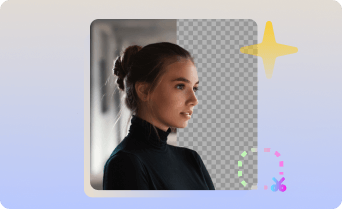Background Enhancer
Make your products and brand look more professional with a sharp, clear background using Artguru’s Background Enhancer.
 HD/4K Result
HD/4K Result
Enhance low-resolution backgrounds and upgrade to HD/4K images.
 AI-Powered
AI-Powered
Our advanced AI frees you from complicated manual editing tasks.
 Broad Support
Broad Support
Supports a wide range of background types, including e-commerce products, website banners, portraits, and more.
 Batch Enhancement
Batch Enhancement
Simultaneously upscale a maximum of 50 backgrounds.
How to Use the Background Enhancer?
Let’s enhance the background quality step by step.

Step 1: Upload
Start by uploading the background image you want to improve.
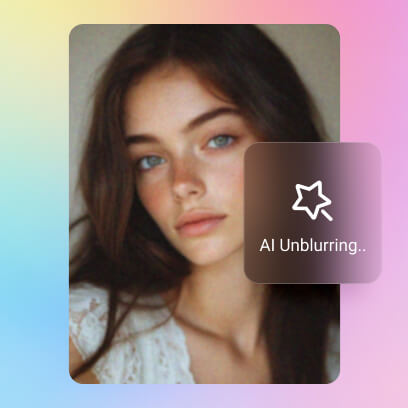
Step 2: AI Enhancing
Wait for the AI to process the background image on its own.
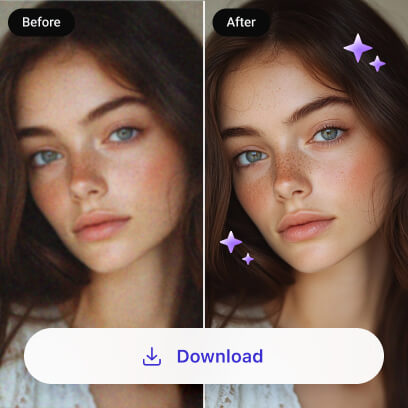
Step 3: Download
Once done, download your sharp, high-quality background image.

Fix Your Blurry Backgrounds in One Click
Artguru’s easy-to-use Background Enhancer unblurs your photo background in just one click. Instantly rescue low-resolution backgrounds with our image enhancer, making them vivid and clean.

Replace Messy Background or Remove it
Artguru’s Background Remover automatically eliminates backgrounds from images, including portraits, products, pets, logos, textures, patterns, and more. Once the background is removed, you can simply replace it with white, black, or any custom background you upload, giving your subject a fresh new appearance.

Remove Unwanted Object from Background
Artguru’s Magic Erase effortlessly removes unwanted elements from your photo background. Whether it’s distracting people, unwanted text, or other objects that take away from your image’s focus, our Magic Erase quickly and precisely cleans up your backgrounds. It helps you create polished, professional-quality visuals without the hassle of time-consuming adjustments.
Background Enhancer FAQS
Yes, our Background Enhancer is free to use with daily credits. To access advanced features, such as downloading images in 4K resolution, you need to subscribe.
No, your logo will remain the same. We only improve the quality of your logo without altering its style or colors.
Our Background Enhancer supports a variety of popular formats, including PNG, JPG, and WebP.
Yes, our AI background generator allows you to easily create unique and creative backgrounds tailored to your style.