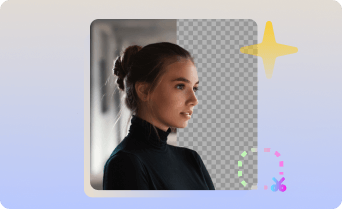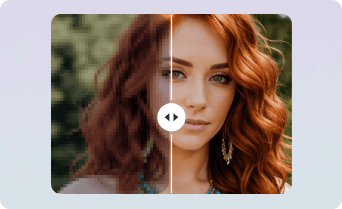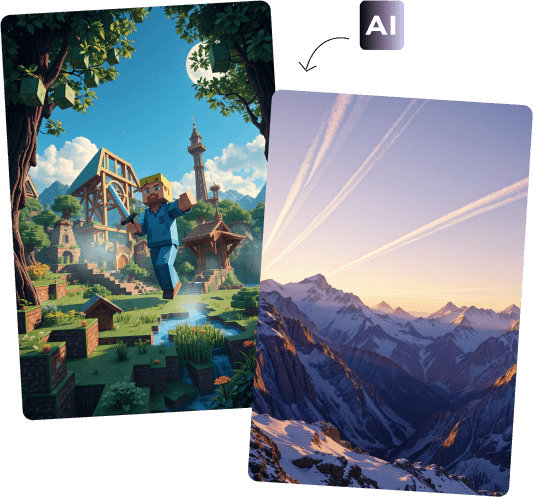
AI Wallpaper Generator
Create beautiful HD wallpapers for your computer, iPhone, Android, tablet, and other devices in just a few clicks with Artguru’s AI wallpaper maker.
 No Sign-Up & Free
No Sign-Up & Free
You can start making your wallpaper right away using the daily free credits without logging in.
 Wallpapers in Multiple Styles
Wallpapers in Multiple Styles
Try wallpapers in various styles, such as anime, oil painting, 3D, Van Gogh-inspired, and more.
 Available for Versatile Use
Available for Versatile Use
The HD wallpapers generated can be freely used as backgrounds for all your devices or social media cover photos.
 Easy to Use
Easy to Use
Just enter your wallpaper ideas and choose a style to generate your unique wallpaper. It’s super easy to use.
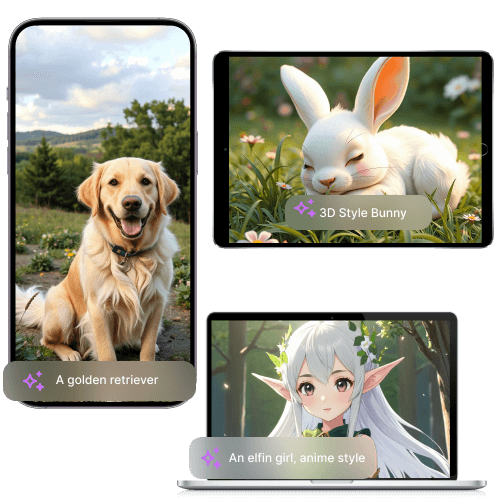
Create Wallpaper with Text
Save time and stop aimlessly searching for wallpapers online! With Artguru’s AI wallpaper generator, describe the wallpaper you want using text, and you’ll instantly receive an HD wallpaper that matches your imagination. Whether you’re looking for an anime scene, game environment, nature setting, holiday landscape, cityscape, or fantasy design, you can fully customize the wallpaper with just a text prompt.
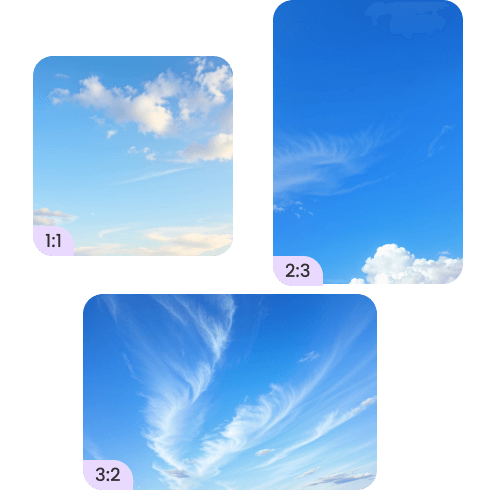
Make Your Own Wallpaper for Any Device
Create wallpapers in different sizes for your iPhone, Android, PC, and other devices. When making a wallpaper with text, you can choose from 1:1, 2:3, or 3:2 sizes to fit your device. Alternatively, upload an image for reference, and Artguru’s AI background generator will create a similar wallpaper with the same dimensions as the original. If you’d like a 4K wallpaper, you can use our AI image enhancer to improve its quality.
Inspiration for Your Wallpapers
We have plenty of inspiration for your wallpaper ideas. Whether it’s Minecraft wallpaper, quote wallpaper, name wallpaper, anime wallpaper, nature wallpaper, animal wallpaper, or 3D wallpaper, Artguru’s wallpaper generator can always create it for you. Our user-friendly background generator produces unparalleled, customizable backgrounds that are perfect for any device or cover.

Minecraft-style Wallpaper

Night Sky Wallpaper

Cat Wallpaper

Quote Wallpaper
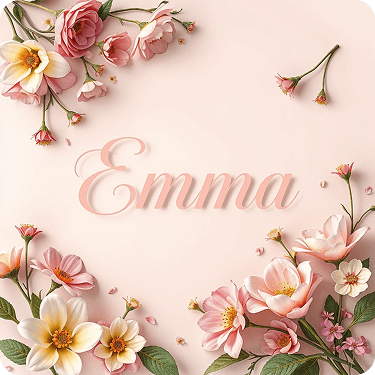
Name Wallpaper
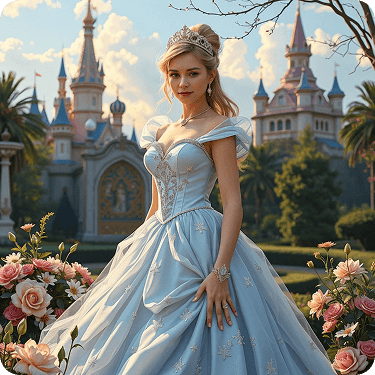
Girl Wallpaper
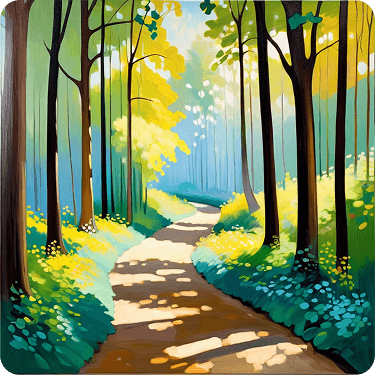
Oil Painting Wallpaper

3D Wallpaper

Christmas Wallpaper

Landscape Wallpaper

Van Gogh-style Wallpaper
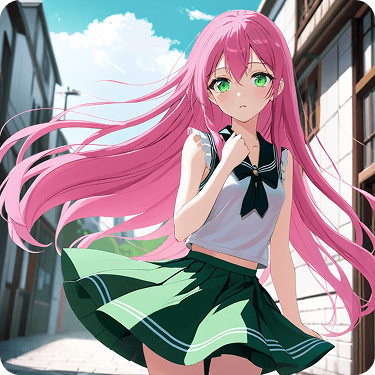
Anime Wallpaper
How to Make Your Own Wallpaper?
Generate your unique wallpaper in just 3 simple steps.
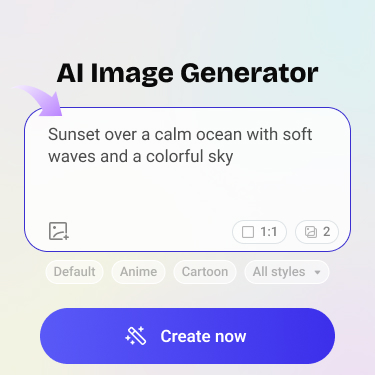
Step 1
Write a detailed description of the wallpaper, including the theme, colors, objects, or any other elements you want to include, then select a style or leave it as “Default” for a more natural look based on your input.
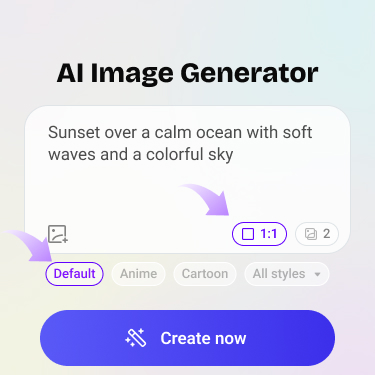
Step 2
Choose the size for your wallpaper from 1:1, 2:3, or 3:2 ratios, depending on your device or social media needs. If you upload an image for reference, we will generate the background according to the size of your reference.
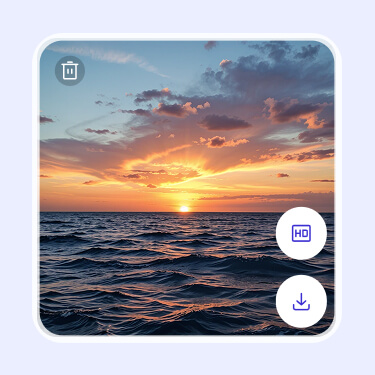
Step 3
Click “Create,” wait a few seconds, and once it’s ready, download it and use your wallpaper as needed.
AI Wallpaper Generator FAQs
Have more questions? Feel free to reach out to our support team for further assistance.
The AI wallpaper generator by Artguru allows you to create personalized wallpapers for your devices. Input a text prompt or upload an image, and we will generate a distinct wallpaper based on your preferences. You can choose from various styles and adjust the wallpaper size to fit your device.
Yes! After generating your wallpaper, you can use Artguru’s AI image enhancer to upgrade the resolution to 4K, ensuring your wallpaper looks sharp and vibrant on any screen.
Artguru provides free daily credits, allowing you to create AI-generated wallpapers at no cost. For additional features or higher quality, you can explore Artguru’s subscription options.