AI Image Upscaler
Drag to upload up to 50 photos
Drag to upload up to 50 photos



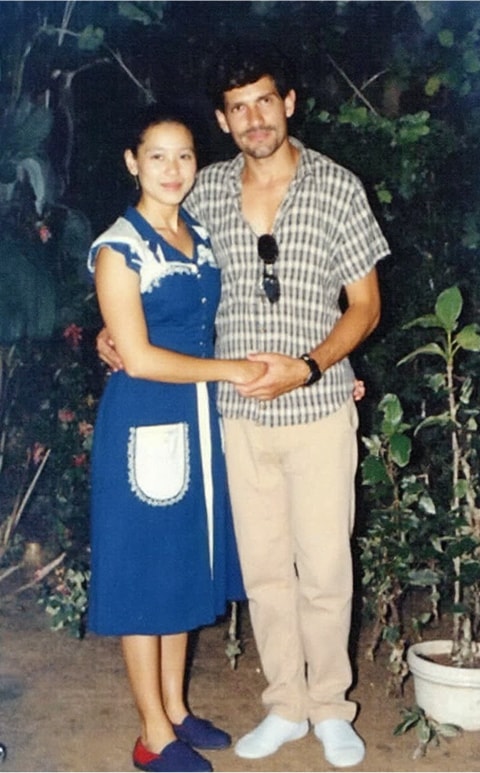
Fast & Simple
Upscale photos in seconds with an easy, one-click process.
Stunning High-Res
Get professional-grade 4K & 8K images without any loss in quality.
Batch Upscaling
Upscale and enhance multiple images at the same time, not one by one.
Private & Secure
Your images are processed with full privacy and are only ever seen by you.
How to Upscale Images
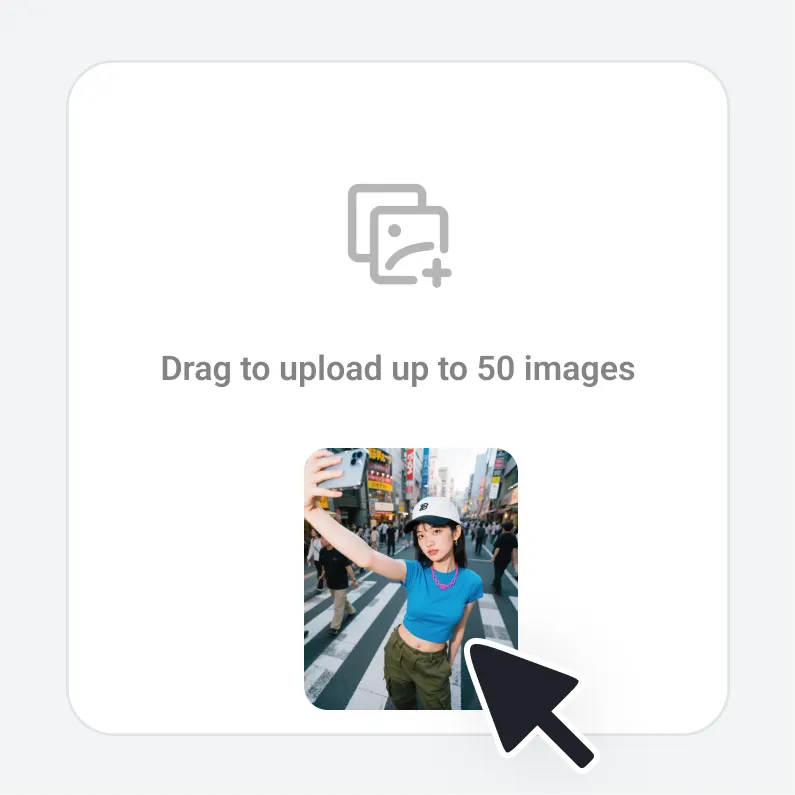
Upload Your Image(s)
Start by uploading your JPG, PNG, or WEBP files. You can drag and drop a single photo or a whole batch of images at once.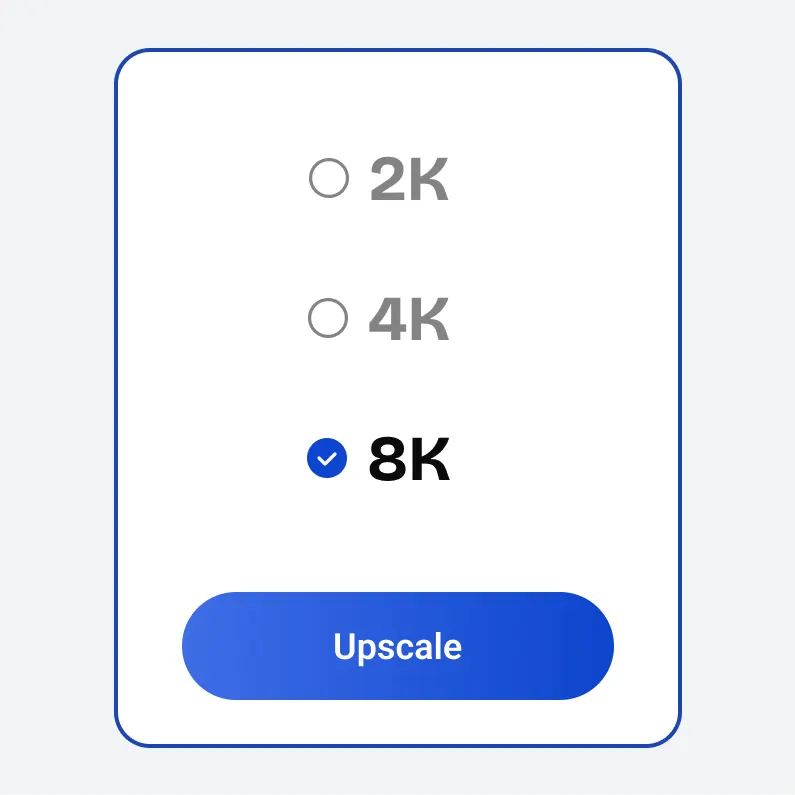
Choose Target Resolution
Select your desired output quality - 2K, 4K, or premium 8K option. For each choice, you'll see the final image dimensions and the credits required.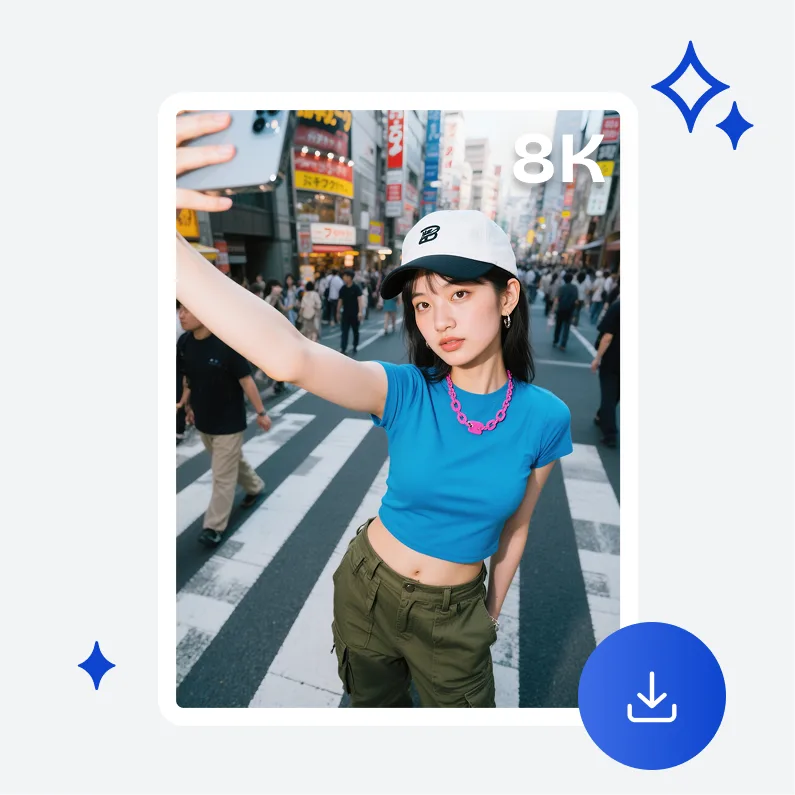
Preview & Download
Compare the new image side-by-side with the original. When you're happy with the result, just click download to save your upscaled photo(s).Increase Image Resolution to 4K & 8K
With Artguru's AI image upscaler, you can effortlessly turn your low-resolution photos into clear HD images and standard photos into stunning 4K or even 8K resolution. Our powerful tool can enlarge images up to 8 times their original size, all without losing quality. It doesn't just make images bigger; it makes them better by intelligently sharpening details, reducing noise, and improving overall clarity.
An Image Upscaler for Any Type of Photo
Whether it's a portrait, an old photo, digital art, or a business logo, our AI image upscaler effectively enhances and improves it. Our AI automatically recognizes the image content and applies the best enhancement strategy for you, no complex settings are required. Simply choose your target resolution and confidently increase the resolution of any image to its highest possible quality.
Speed Up Your Workflow with Batch Upscaling
Save hours of repetitive work with our powerful batch AI upscaler. You can upload an entire collection of up to 50 photos at once to increase their resolution simultaneously. This entire process, from batch upload to one-click download, is a powerful way to streamline work for photographers, designers, and e-commerce stores. Stop wasting time on repetitive edits and try your first batch upscaling!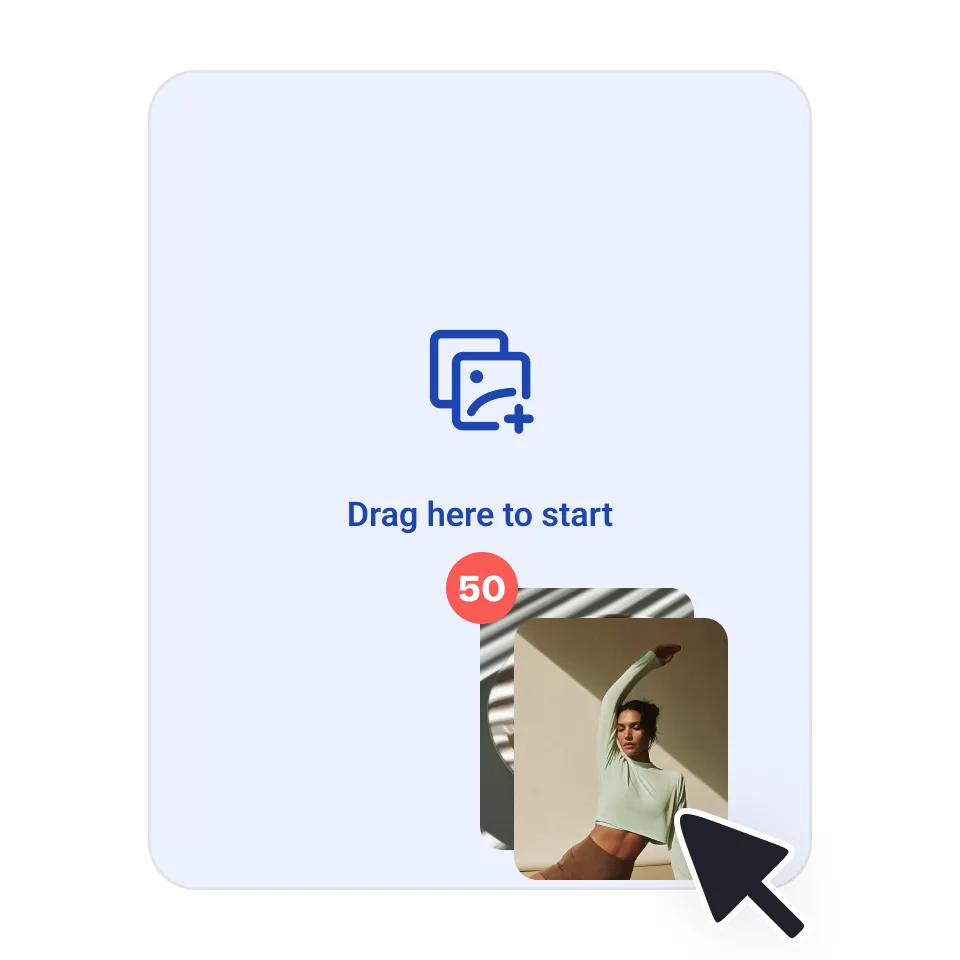
What Users Say about Artguru AI Upscaler
Fixed my low quality profile picture
I was trying to use an older photo for a profile, but the website kept rejecting it for being too small. Artguru upscaled it to 2K quality, giving me a clean, sharp version that met the upload requirements. This tool is a lifesaver!Quick batch processing for my gift shop
I download designs and pattern pictures to print on mugs and t-shirts for my gift shop. I use Artguru to upscale multiple images at once, and that saves me lots of time. The quality works perfectly for my printing needs.Clear 8K images for professional printing
To sell my designs as large prints, I often need to upscale my artwork files. Using Artguru to upscale them to 8K gives me sharp, high-resolution images that are perfect for printing and selling.FAQs about Image Upscaler
Upscale to High-Resolution in Seconds
Easily increase the resolution and enhance the quality of any photo.AI Photo Enhancement
Photo EnhancerRestore Old PhotoUnblur ImageImage UpscalerHD Photo ConverterImage SharpenerSee more



