Denoise Image with AI Denoiser
Drag to upload up to 50 photos
Drag to upload up to 50 photos




AI Noise Reduction
Our advanced AI algorithm automatically removes annoying noise without compromising your image quality.
Bulk Denoising
Denoise multiple images at once, saving both precious time and effort.
Faster Than Ever
After uploading the image, you can get the denoised version in a very short time.
Versatile for All Photos
Whether it's a photo of portraits, objects, animals, or more, we can remove noise with just one click.
How to Remove Noise from Image?

Step 1: Upload Image
Upload your noisy photo. You can drag and drop or select up to 50 images from your device.
Step 2: AI Denoising
Once uploaded, our intelligent AI gets to work immediately, analyzing your image and meticulously removing noise while actively preserving important details.
Step 3: Review and Download
If you are satisfied with the noise-free result, click to save denoised image to your device.Denoise Images Taken in Low-Light Conditions
When you're capturing images in low light, your camera struggles to gather enough light, so noise often creeps into your photos, making them look less sharp and less vibrant. Luckily, by using Artguru’s AI image denoiser, you can easily get rid of these imperfections and enhance images, giving you a purer, more professional-looking result even in insufficient lighting conditions.Remove Noise from Nighttime Photography
Nighttime photos can be especially challenging, as cameras need to work harder to capture details in the dark, which often leads to noisy images that lose their crispness. Artguru can help smooth out those distracting grains and unblur images, making your shots clearer and more vivid.Reduce Grain Caused by High ISO Settings
High ISO settings are sometimes necessary to capture fast-moving subjects or shoot in darker settings. However, they can introduce a lot of noise, making your images appear grainy. Artguru’s AI noise reduction tool can assist by deleting this excess grain, ensuring that your photos retain their sharpness and clarity without losing important details, no matter the ISO setting.
AI-powered Denoiser for Old Photos and Portraits
When taken in low light or from old film scans, your family photos and portraits often contain unwanted noise, which can make them appear blurry or grainy. Artguru's AI denoiser not only removes this noise but also helps restore old photo quality by bringing back details like facial features and textures, giving your cherished memories new life.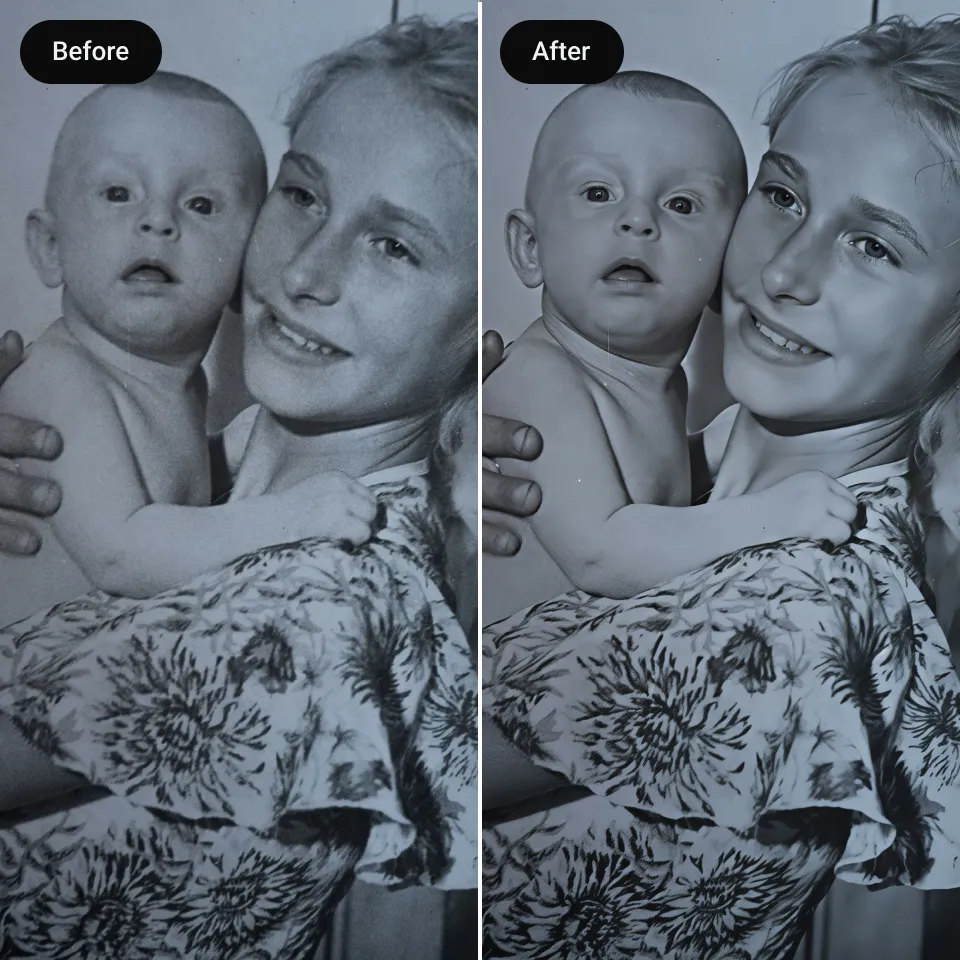
What Users Say about Artguru Denoiser AI
Improved my concert shots
I took some photos at a concert, but the stage lights and crowd made them look grainy. I used Artguru’s denoising tool, and it transformed the photos into sharp, clear images without losing the energy of the moment.Fixed my noisy bird photos
Early morning birdwatching made my bird photos super grainy, but the Artguru AI denoiser cleared the noise and kept all the feather details.Denoised my photos
My phone is cheap, so my photos always have noise, especially at night. For some important pictures, I use Artguru to denoise them, making my images way clearer, and then I save them in the cloud.FAQs About AI Image Denoiser
Remove Noise from Photo with Artguru Denoiser AI
Denoise image to make photo clearer in seconds.support@artguru.ai © 2025 All Rights Reserved




